Add the showcase for the page
Showcase page helps you to show happy customers and list all reviews from your shop. By using a showcase page, you can proudly exhibit the collective satisfaction of your clientele, instilling trust and confidence in prospective customers who seek assurance before making their purchase decisions.
Follow the below steps to know how to do it.
Open your theme editor
Create a new page template
In the dropdown menu, select Pages from the page selector then choose Create Template.
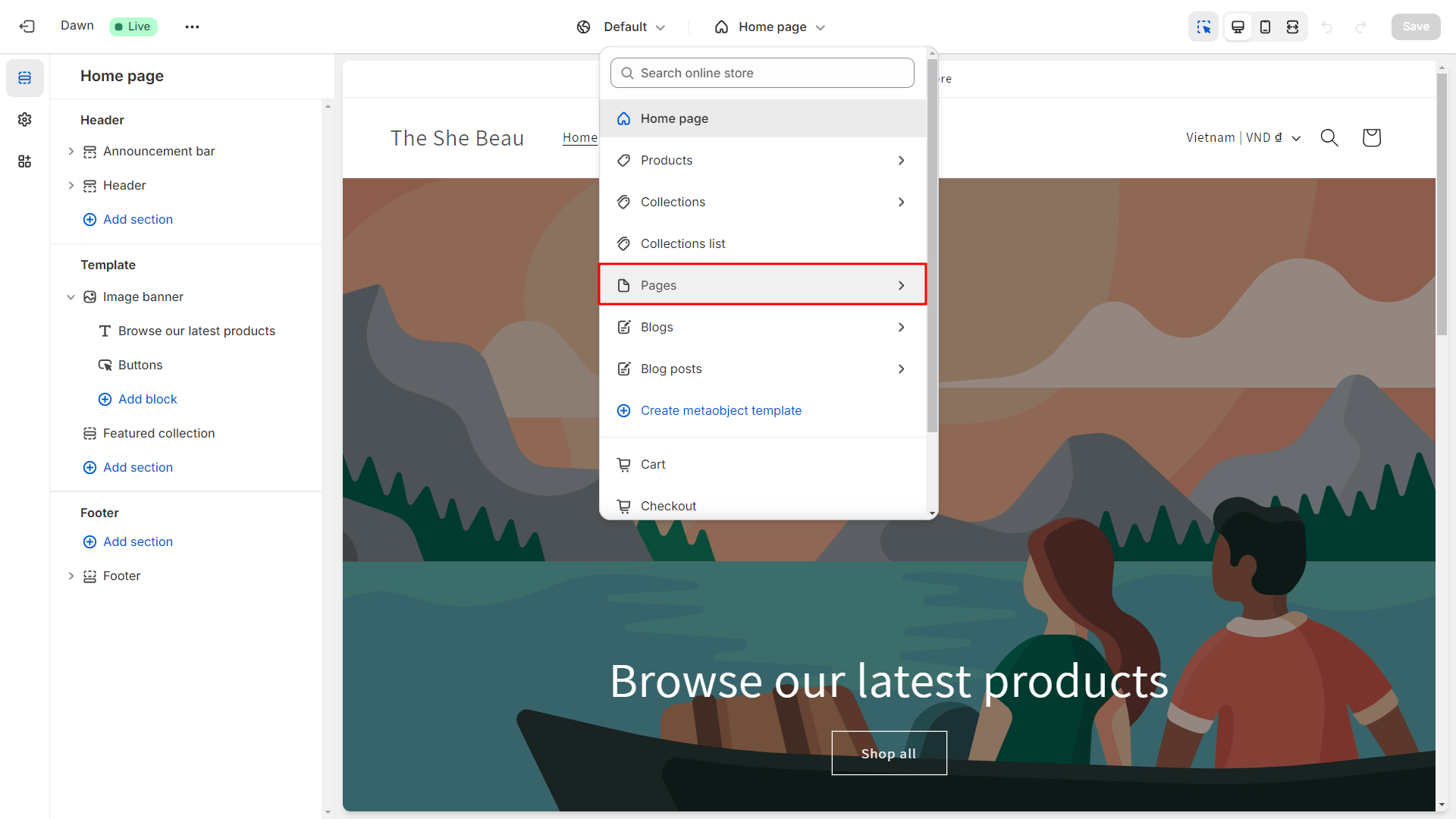
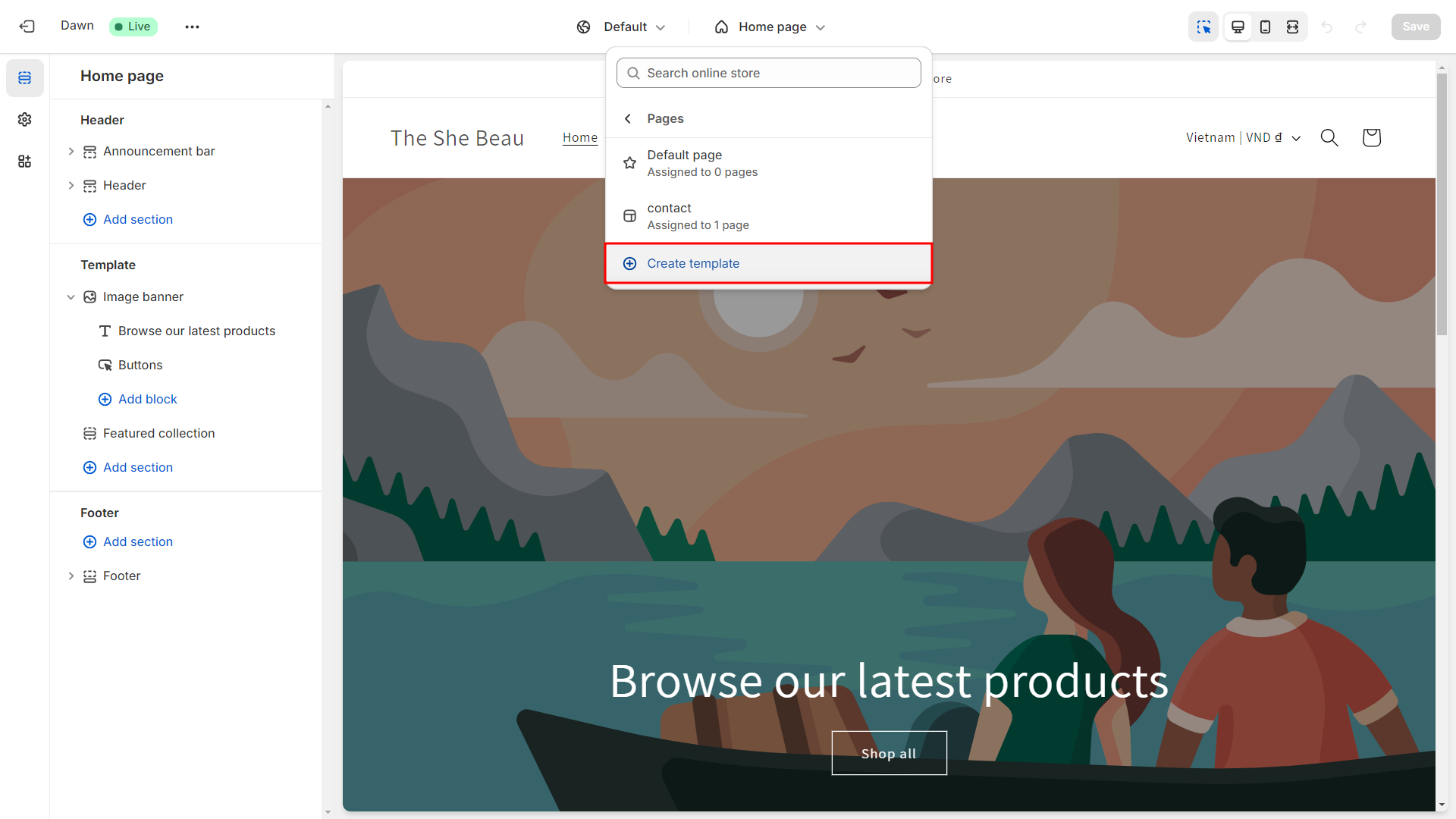
Enter the name of the page template and click Create template.
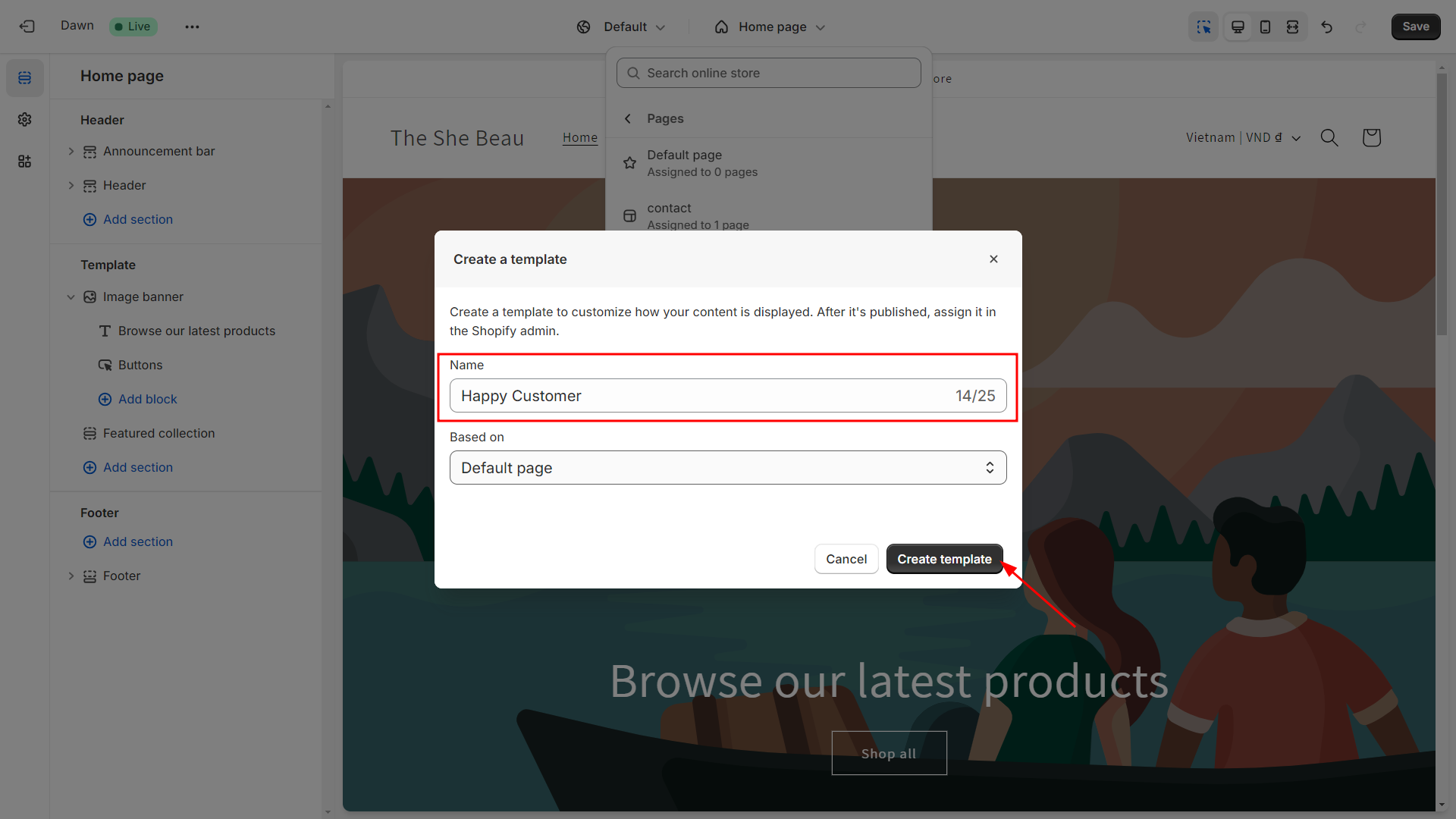
Add showcase page to the template
Click + Add section > Apps > Showcase Page.
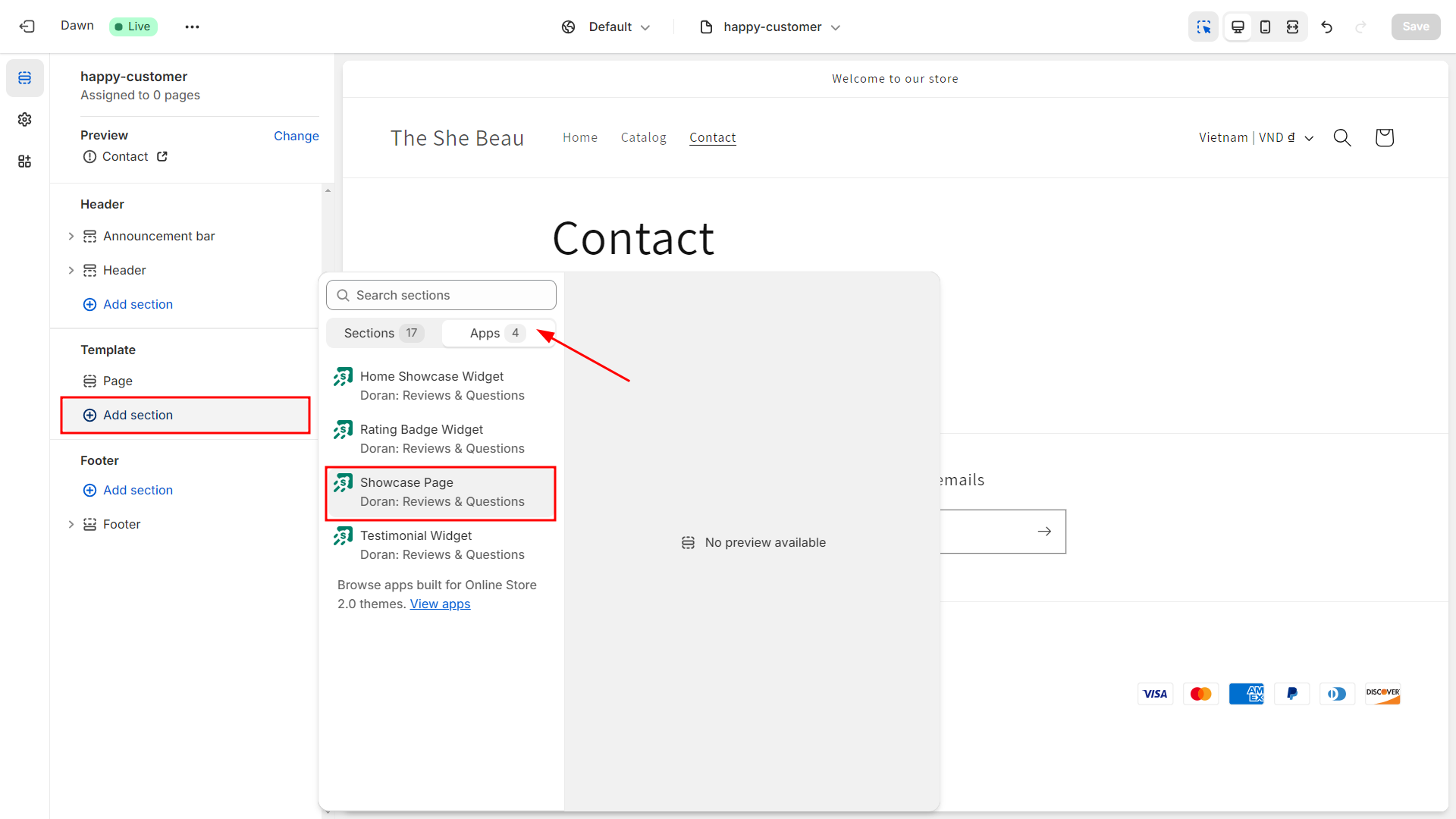
Click Save to save your template
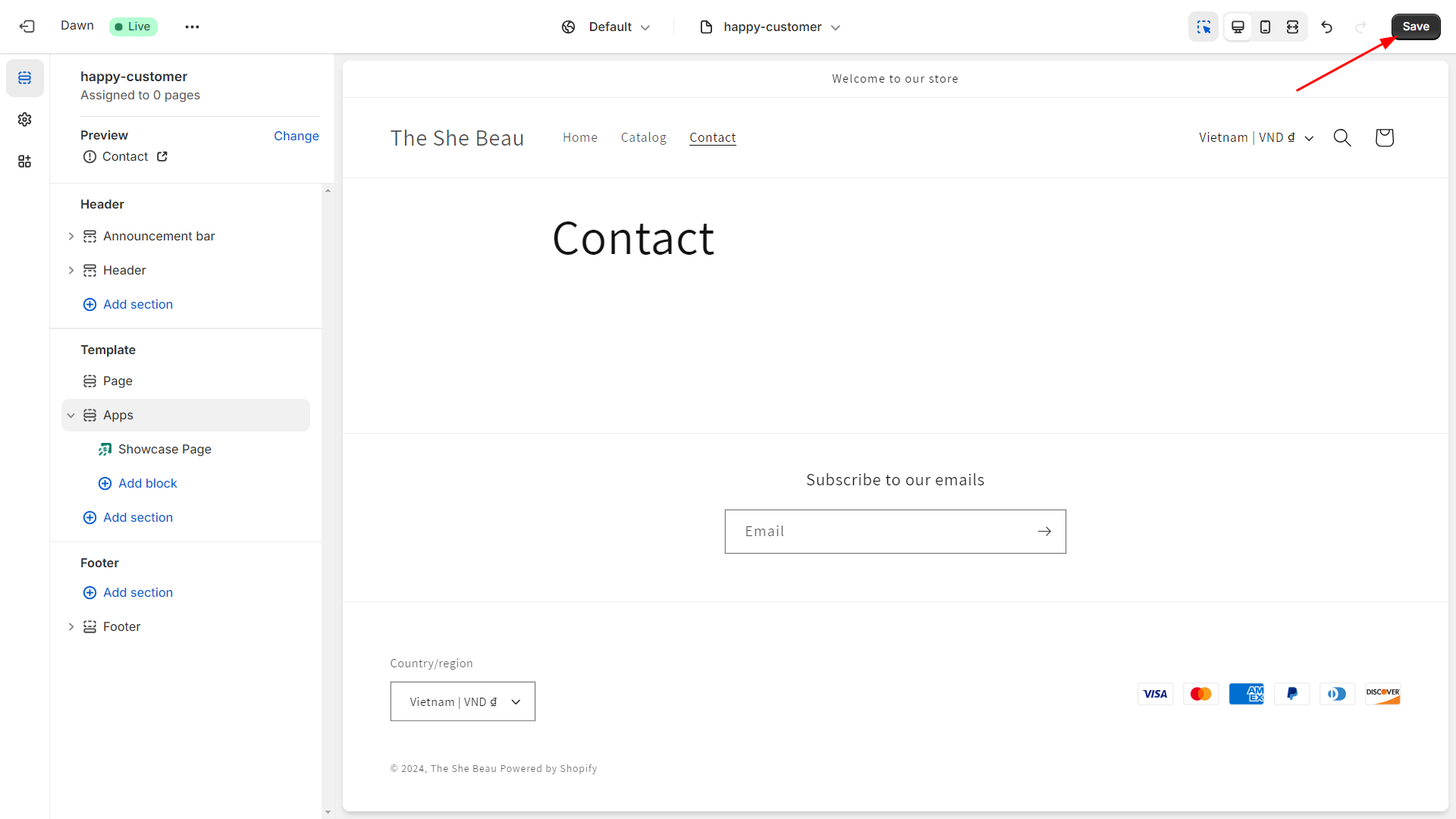
Add a new page
Open your Pages to navigate to the Pages section.
Click the Add page button.
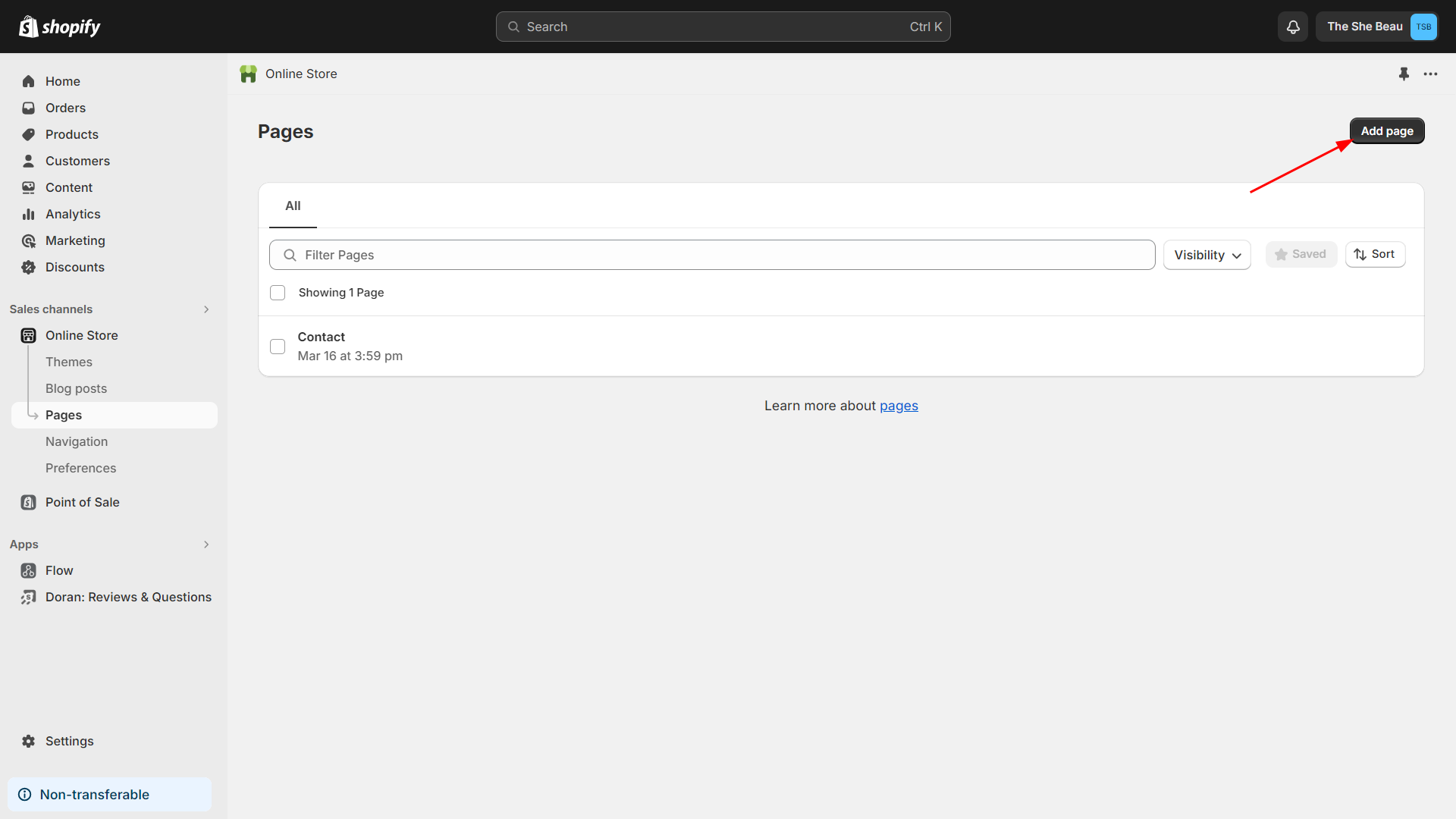
Change the template for your page
Add your title and start inserting the page content in the fields below.
In the Theme template section, select the template you just created.
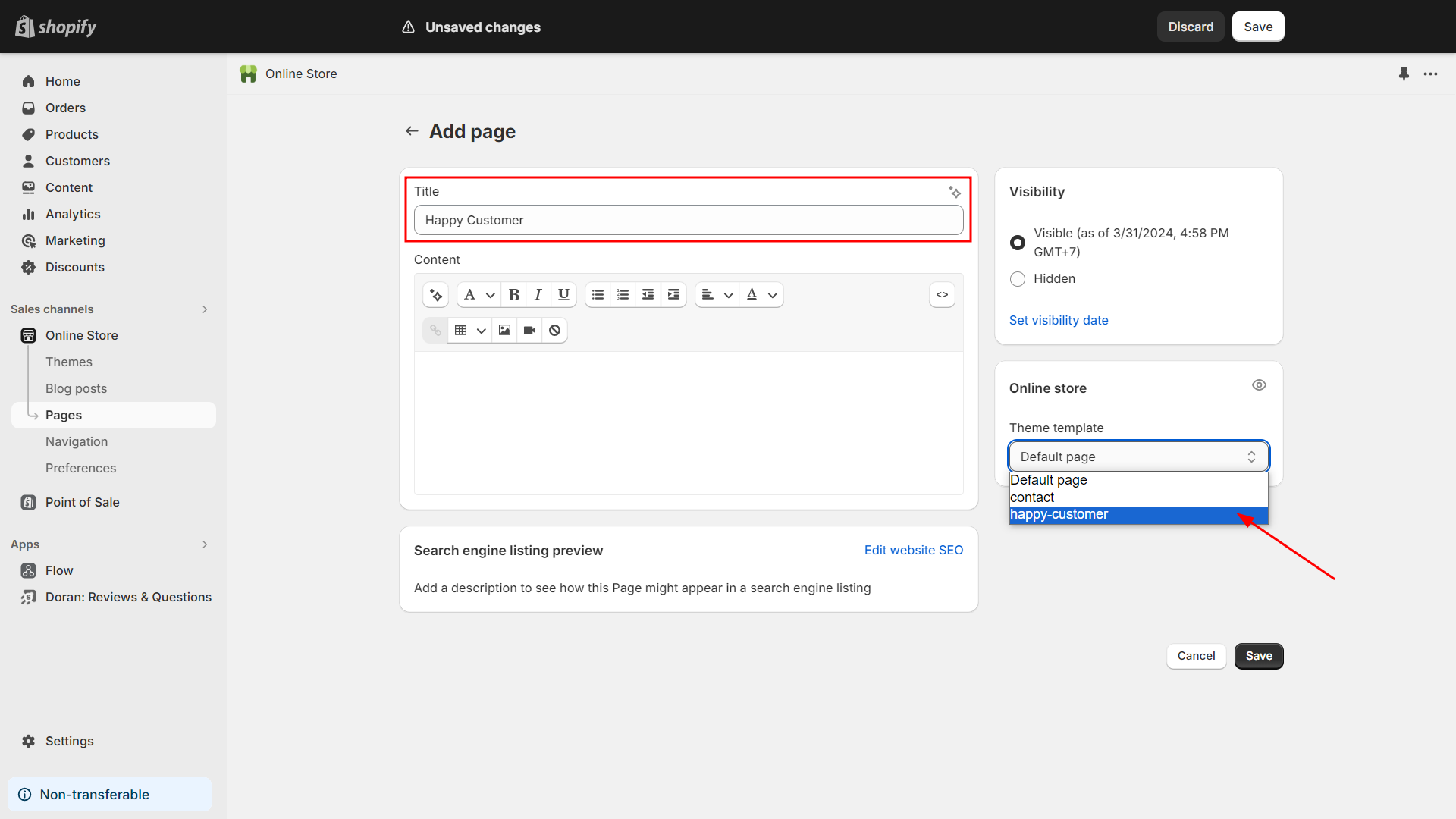
Save your page
After you set up your page, please don't forget to save your template
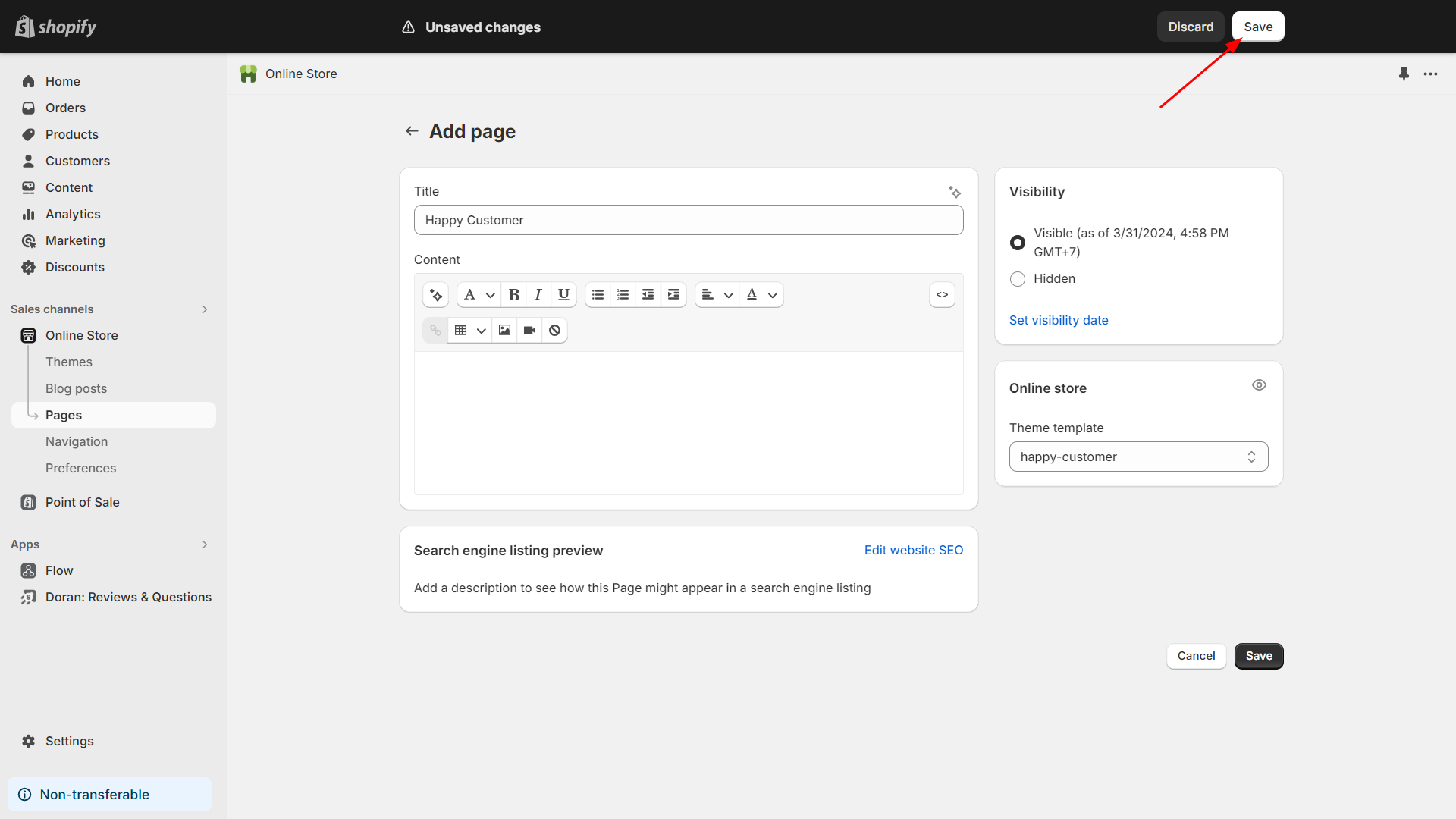
Boost Sales & Efficiency with Doran
Boost customer satisfaction, streamline operations, and maximize sales with our Shopify apps. From managing reviews to seamless order printing, our solutions are designed to help your store thrive.
Explore Our Apps