Add Twilio accounts to Doran for sending emails
Obtain Twilio Credentials
On the main dashboard page, you will find:
- Account SID
- Auth Token
- Phone Number
Make a note of these values.
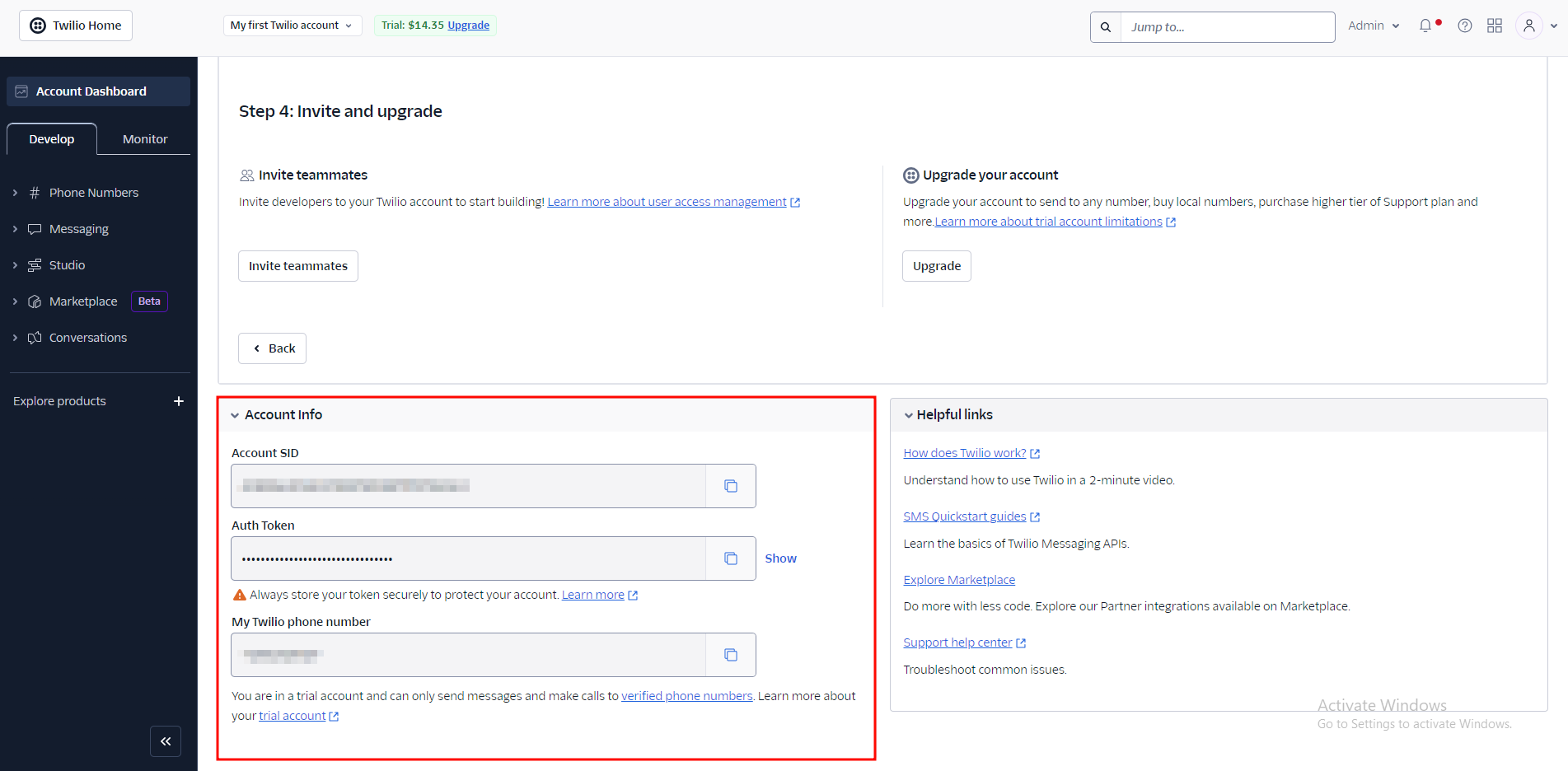
Integrate Twilio into Doran app
Navigate to Back in Stock > Settings > SMS > Add Twilio Account.
Fill in the following input fields using the information you obtained and click on Update button to save your configuration.
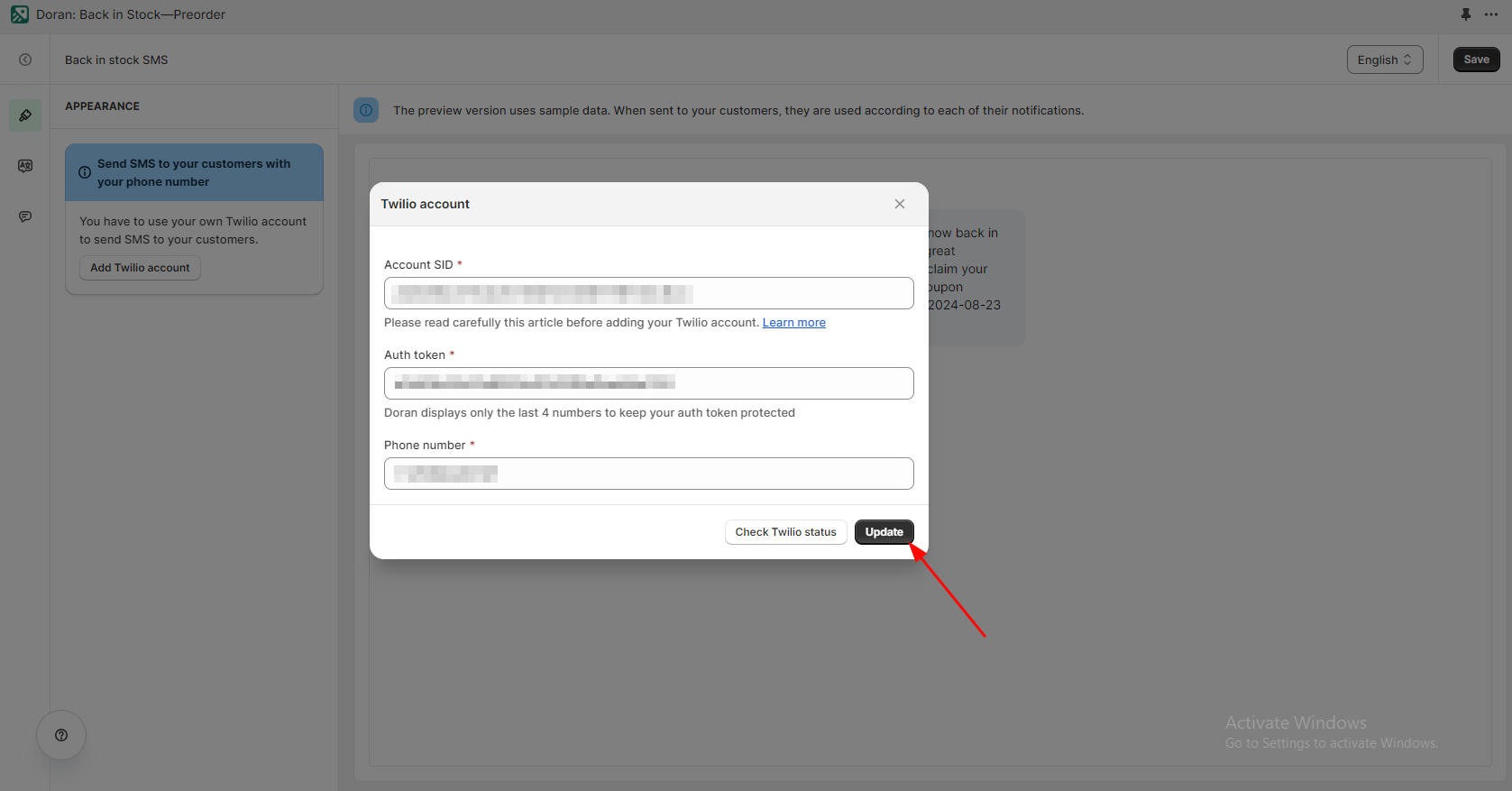
Note: Your Twilio account balance will be charged for each message sent.
I hope this tutorial may help you to create a preorder campaign for specific products. If you have any issues relating to this, please contact us to get help.
Boost Sales & Efficiency with Doran
Boost customer satisfaction, streamline operations, and maximize sales with our Shopify apps. From managing reviews to seamless order printing, our solutions are designed to help your store thrive.
Explore Our Apps