Import back in stock notifications
Access the menu import notifications
From Doran dashboard, go to Import notifications from Spreadsheet
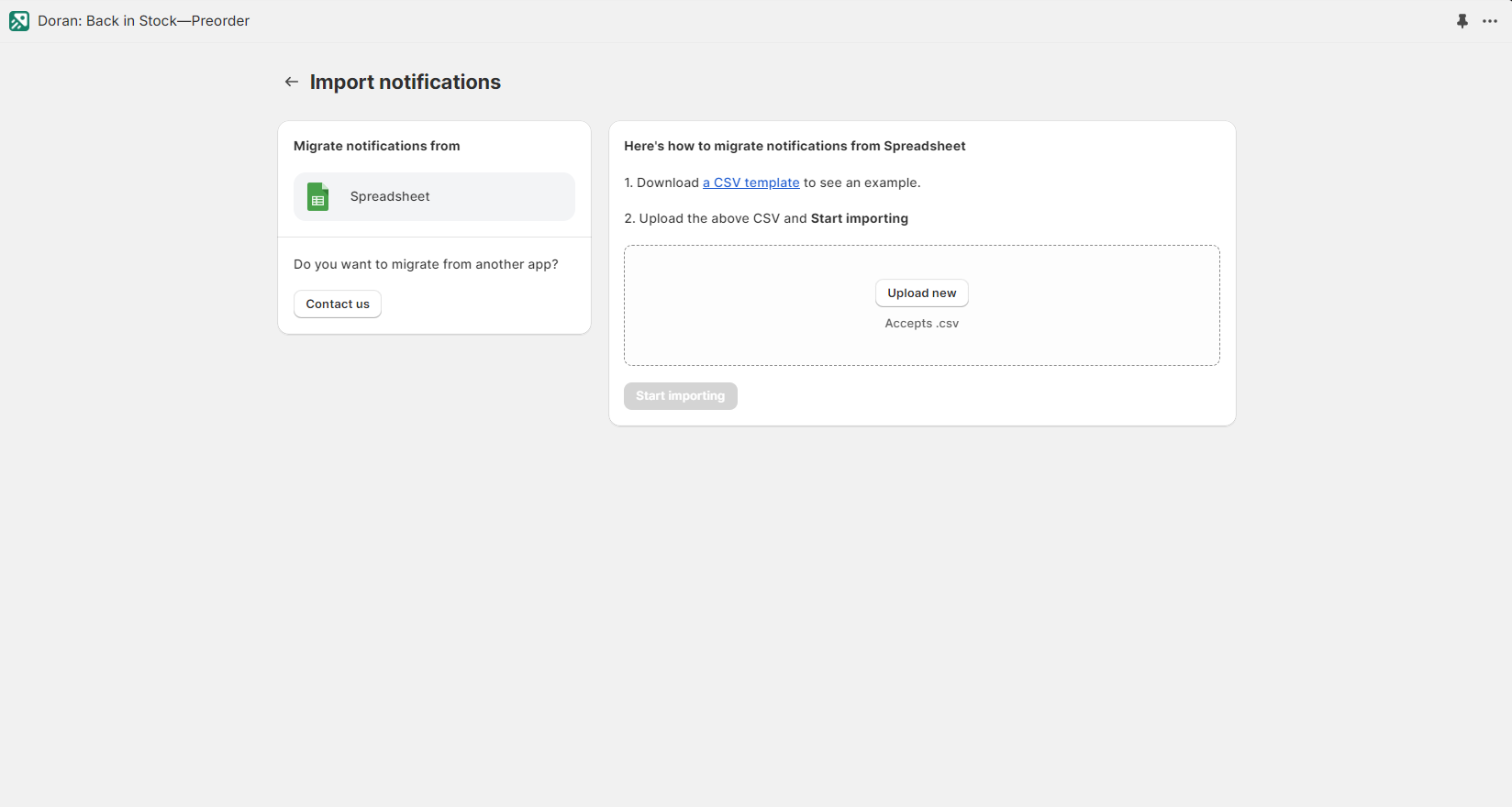
Prepare your CSV file
Click the link in the guide to view the example file. You can also see it here
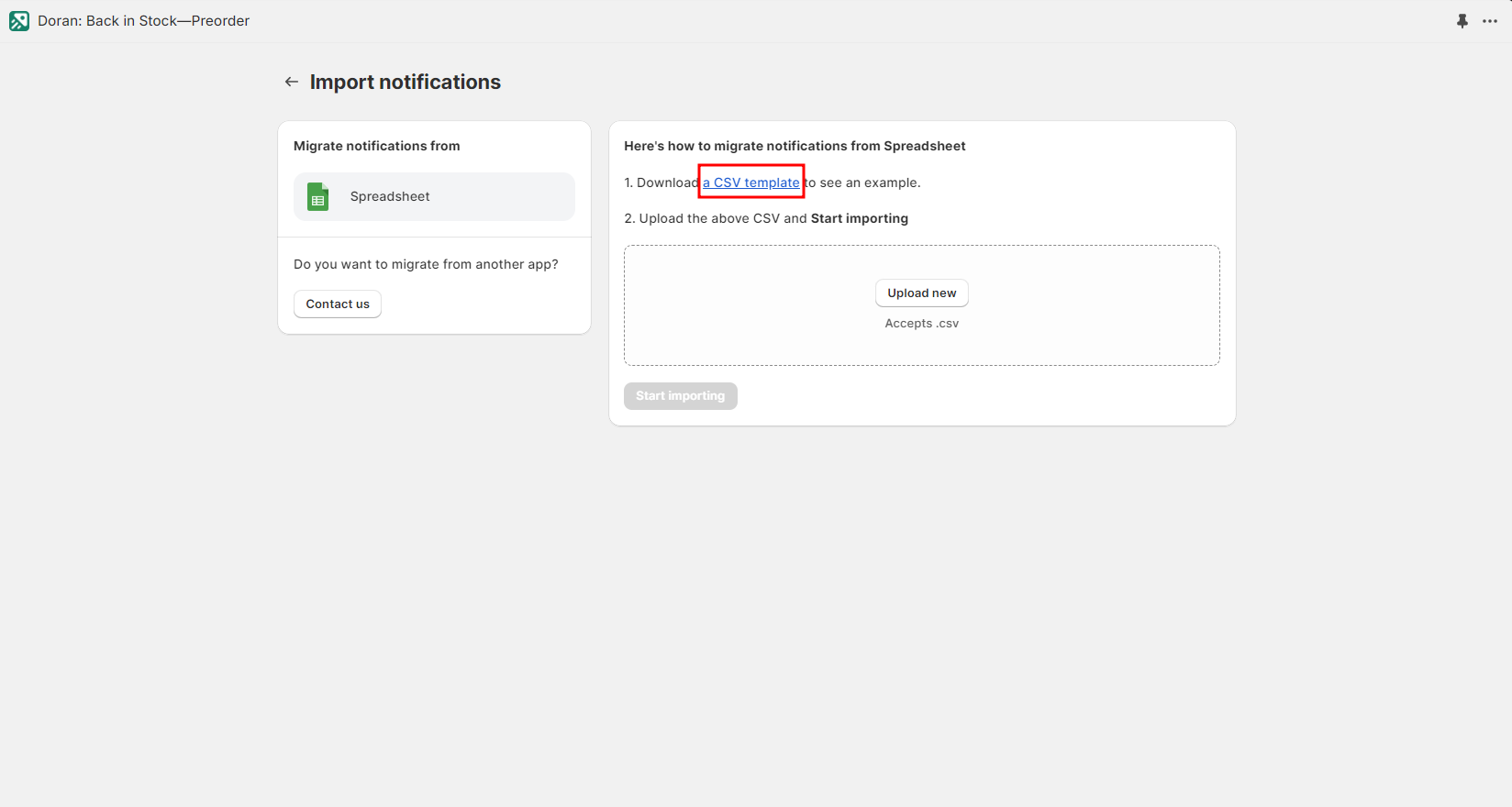
Delete all sample data in the template, then complete all your data on the copied template fields.
Please refer to the detail for fields of the CSV file and the types of information that belong in each field below:
- Variant ID: is a unique identifier assigned to each variation of a product in your store. This identifier is used to track and manage the specific attributes of each variation, such as color, style, size, or material. Read more here to find Variant ID.
- SKU: is code that you can use internally to track your inventory and report on your sales.
- Email: Email of the person who wants to receive the notification.
- Phone: Phone of the person who wants to receive the notification.
- Message: Additional notes.
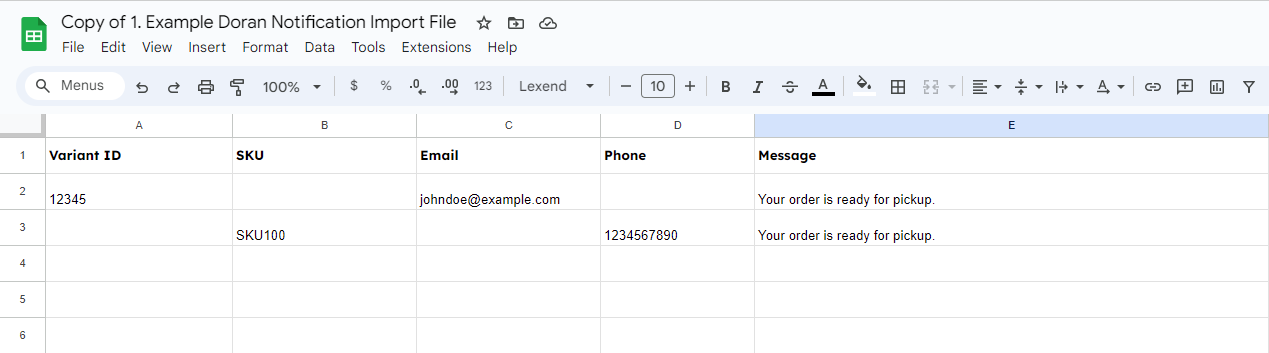
After filling in all information in the copied template, select File > Download > Comma Separated Values (.csv).
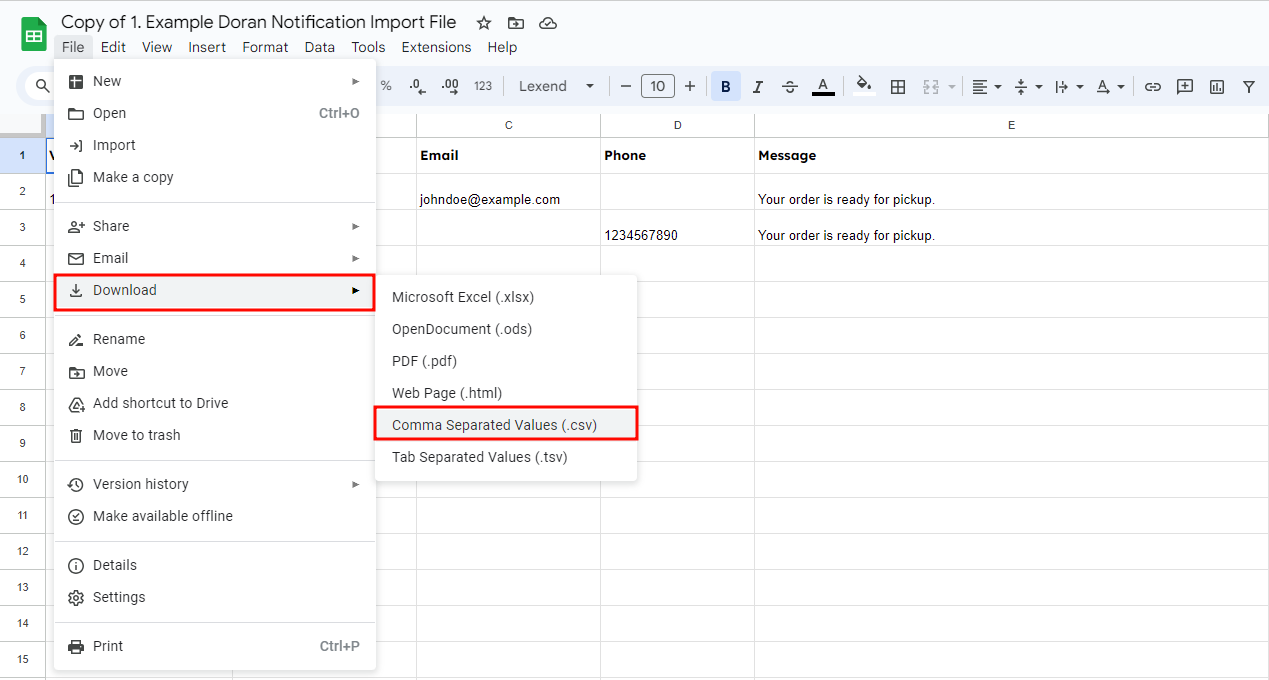
Upload the download CSV file
Upload the downloaded CSV file, and click Start importing.
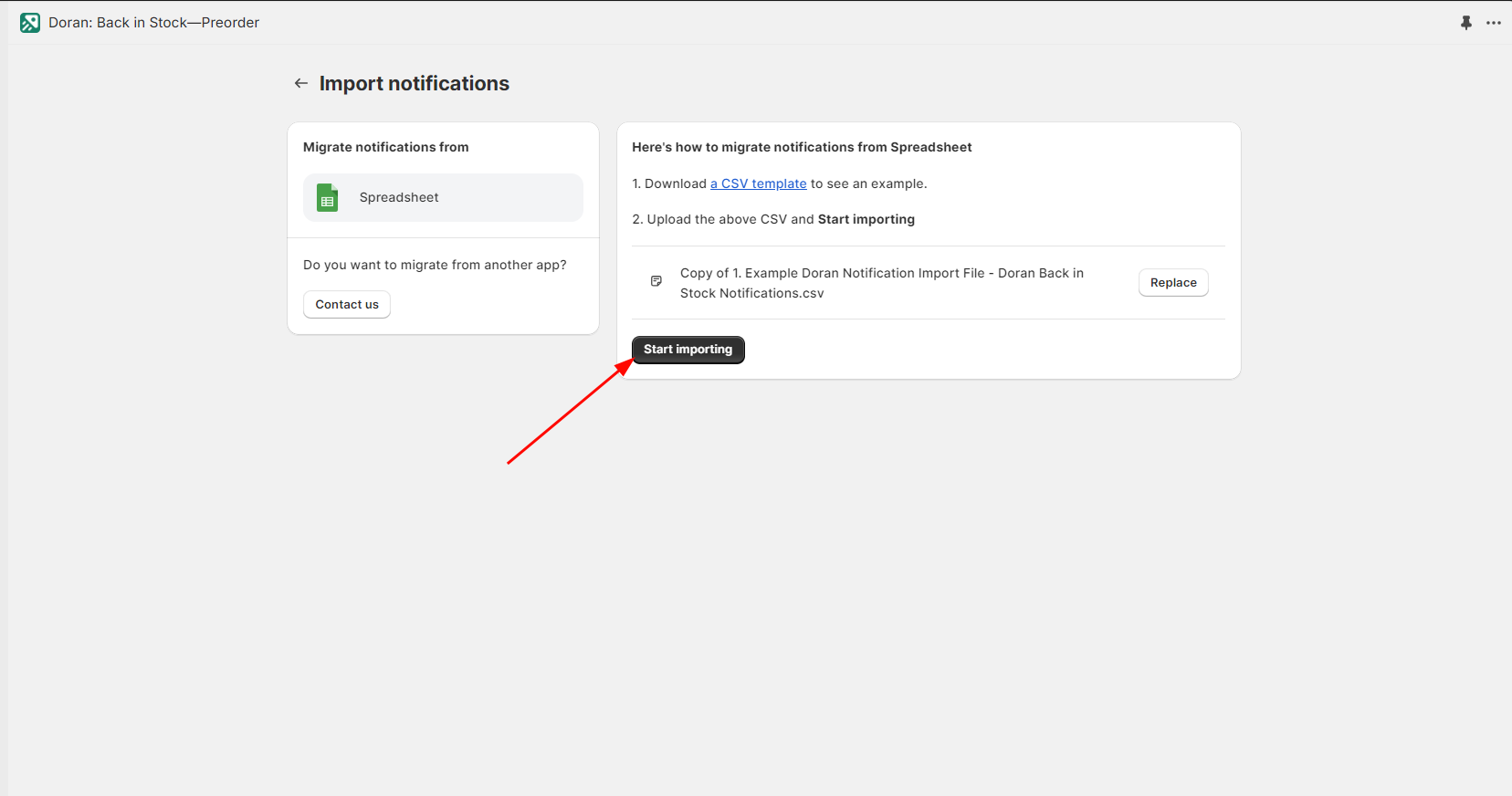
After uploading, Doran will automatically fetch the variant information and import them.
If Doran don't import any notifications, please check the common issues below:
- Variant or SKU is removed from your Shopify
- Phone or SMS is invalid
Boost Sales & Efficiency with Doran
Boost customer satisfaction, streamline operations, and maximize sales with our Shopify apps. From managing reviews to seamless order printing, our solutions are designed to help your store thrive.
Explore Our Apps