Set up a preorder campaign for specific products
Go to Add campaign to begin creating your pre-order campaign.
Product:
Choose the product or collection you want to include in your pre-order campaign.
Carefully select the correct item to avoid inaccuracies in information and statistics. Be aware that a product already in another campaign may cause issues.
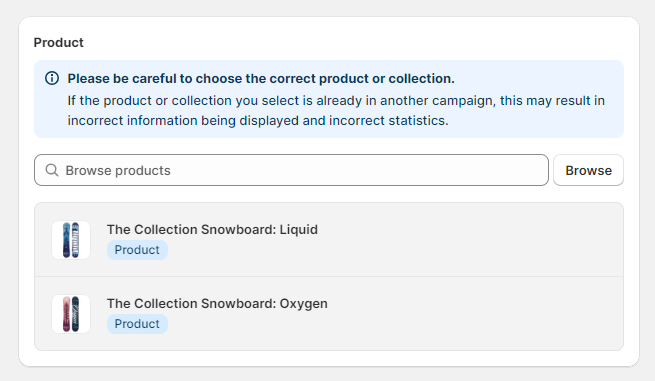
Deposits:
Here you can set up to 3 deposits.
Determine the amount or percentage of the total price customers must pay upfront for each item. The default currency is your store's primary currency.
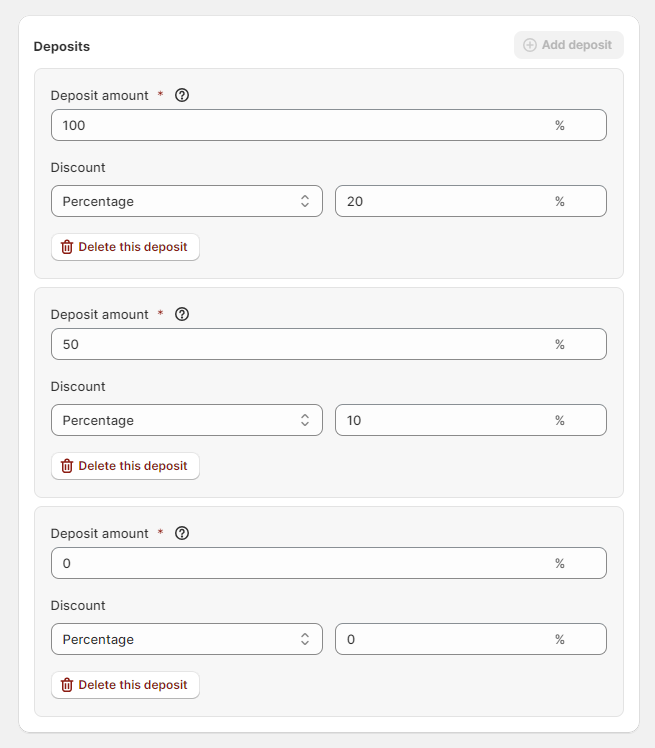
Billing:
Establish payment terms for your customers:
Customers can pay within a number of days: Set a custom timeframe (default is 30 days) for customers to complete their purchase. For example, here when I choose 10 days, the customer will have to pay in 10 days.
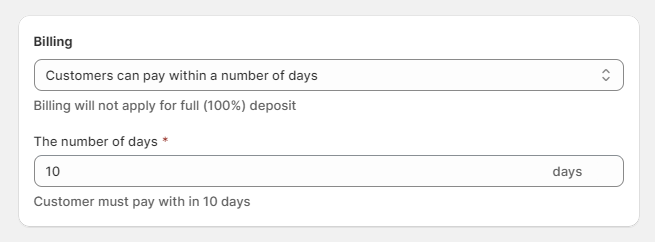
Billing1 Customers must pay on time: Choose any date that customers must pay within that time period.
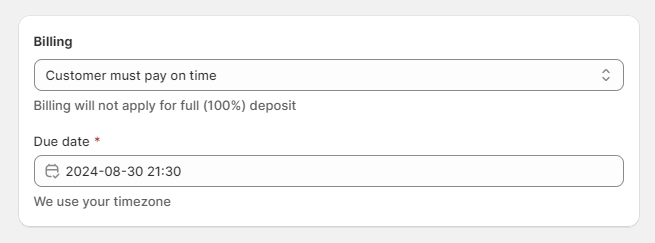
Billing2
Delivery:
In the Delivery section, use one of the following methods to set a delivery area:
- As soon as possible: the package will be sent out immediately, with the least possible delay.
- Ready to Ship: You can specify a delivery date range. This determines the earliest and latest dates your order will be shipped. For example, if you select a shipping start date of September 20, 2024, and a shipping end date of September 30, 2024, your order will be shipped between those two dates.
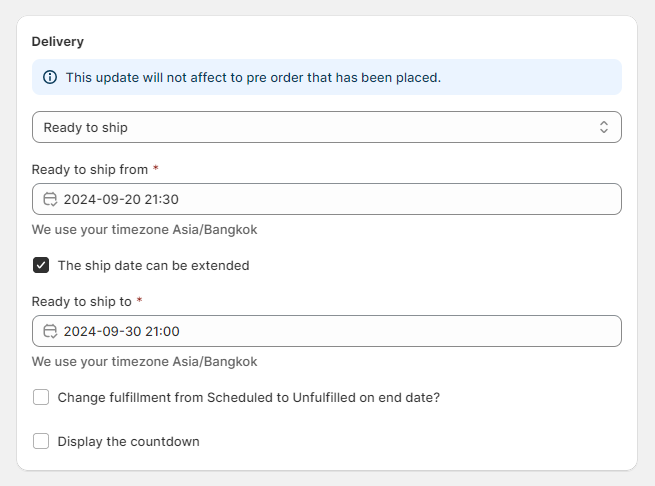
Ready to ship
Change fulfillment from Scheduled to Unfulfilled on end date?
- Unknown: If you don't want a specific delivery date displayed on the product page, you can select this option.
You can also activate a countdown timer to build anticipation.
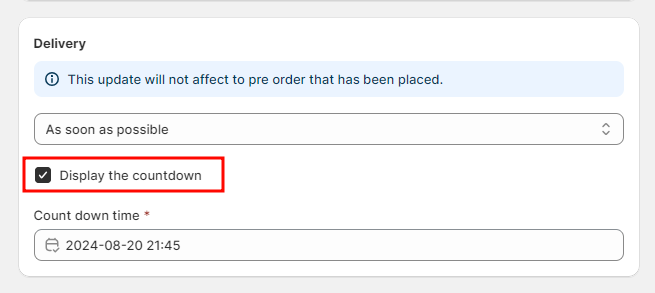
Quantity:
Manage product availability by setting or removing quantity limits. Once a pre-order variant reaches its limit, the pre-order and buy now buttons will disappear to prevent overselling.
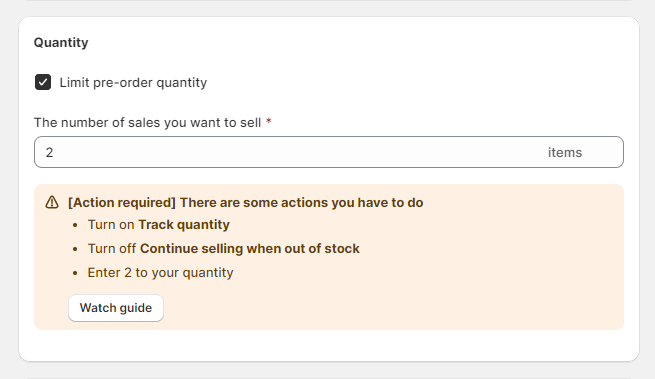
Summary:
Name your campaign and choose its status: Activated or Draft.

Finally click Save to complete the pre-order campaign settings.
Boost Sales & Efficiency with Doran
Boost customer satisfaction, streamline operations, and maximize sales with our Shopify apps. From managing reviews to seamless order printing, our solutions are designed to help your store thrive.
Explore Our Apps