Verify your email with Postmark
To establish your brand and gain customer trust on your product, it’s recommended to customize your email address. If you want to change the email address, please follow the following steps.
Add your branding email
First of all, you need to enter your email and click Add your email
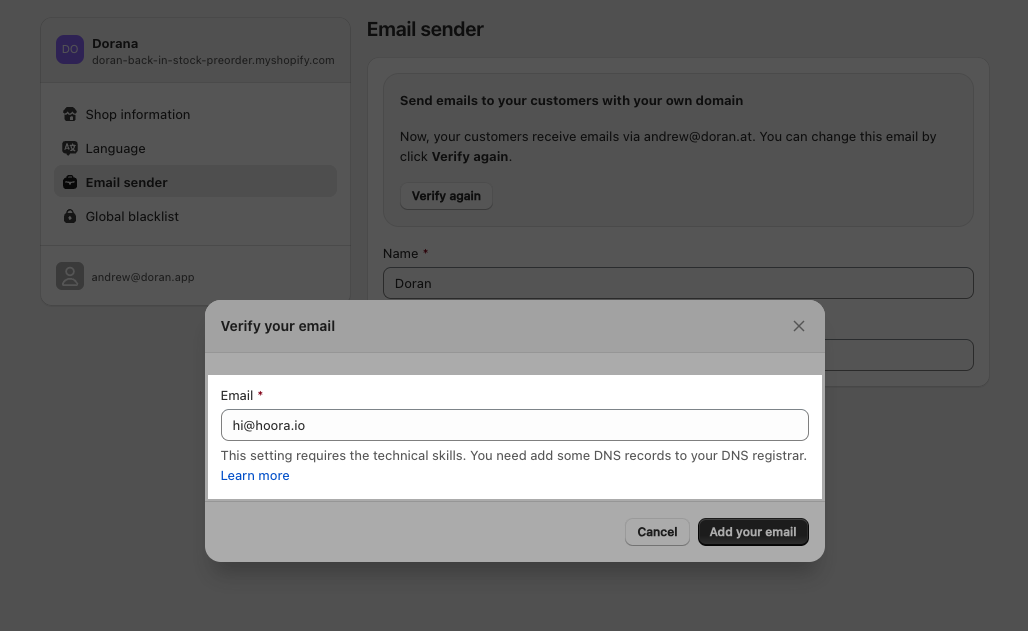
If you are using the email in other Doran apps, Doran verifies it automatically.
After that, you will see a new section in the modal.
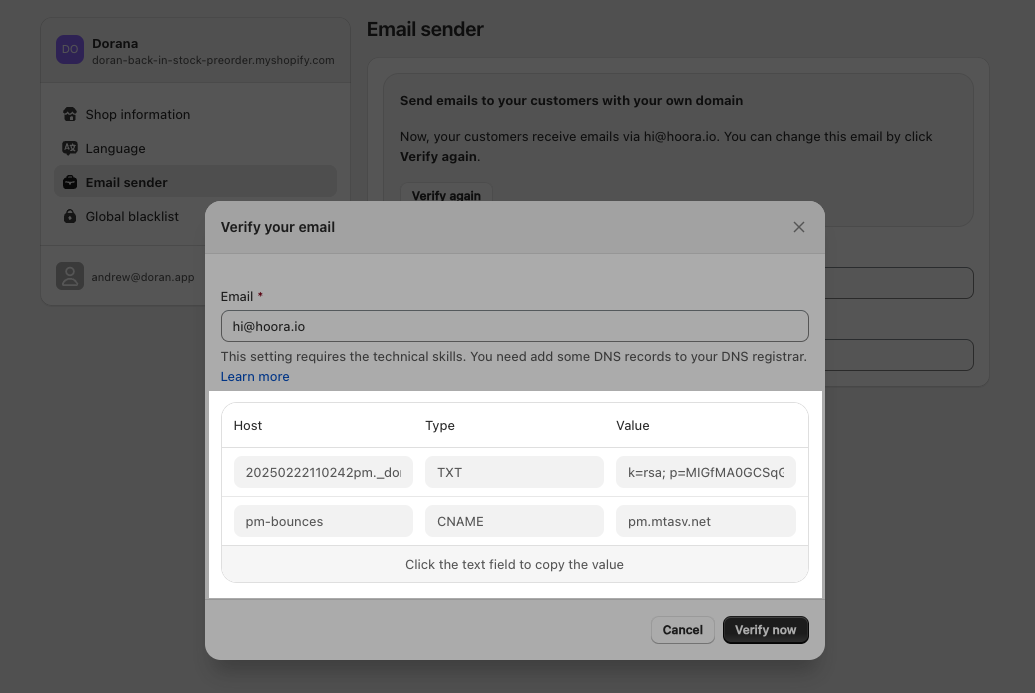
Open your domain registrar
Log in to your account at your domain registrar and then open the DNS setting page.
Add DKIM record
Create a new DKIM record with the following information:
Record type:
TXTRecord name: Copy this value
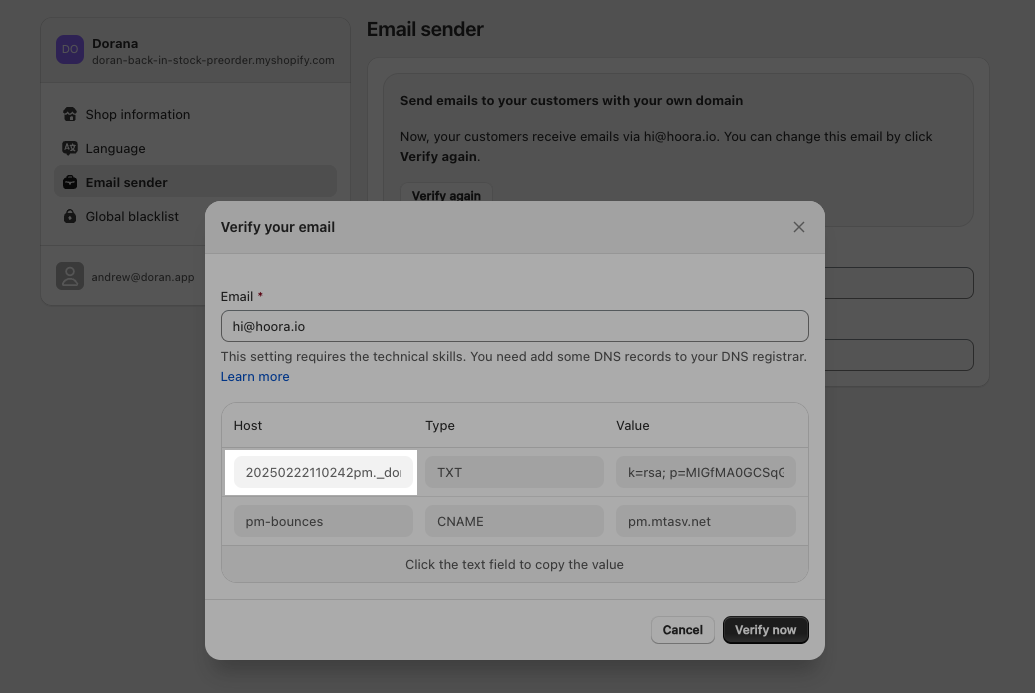
- Record value: Copy this value
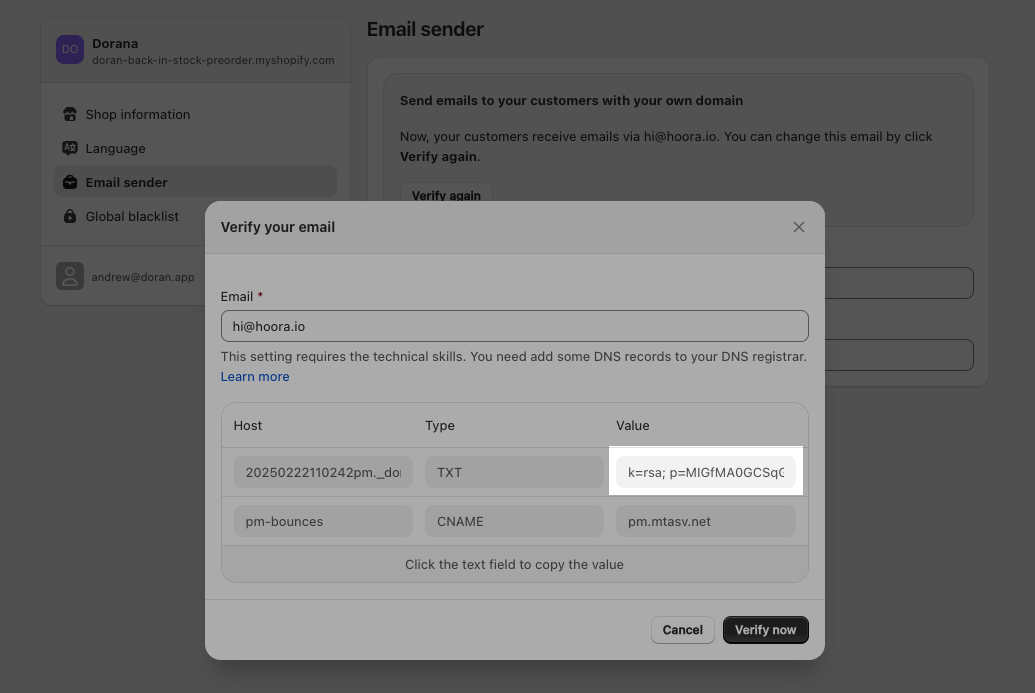
Add Return-Path record
Create a new DMRC record with the following information:
Record type:
CNAMERecord name:
pm-bouncesRecord value:
pm.mtasv.net
Verify your email
After adding all above DNS records, please wait about 5 - 10 minutes and click Verify now.
If the process is success, you will see this success message.
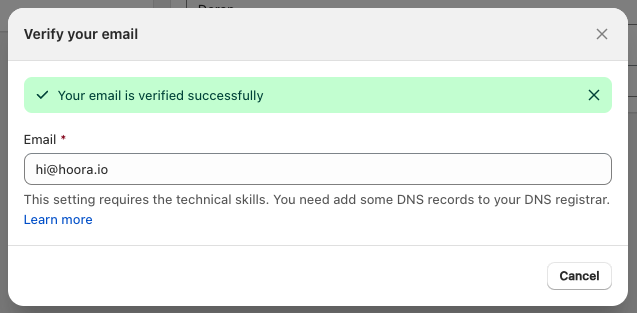
Boost Sales & Efficiency with Doran
Boost customer satisfaction, streamline operations, and maximize sales with our Shopify apps. From managing reviews to seamless order printing, our solutions are designed to help your store thrive.
Explore Our Apps