Integrate Doran with Klaviyo
Klaviyo is a powerful marketing automation platform tailored specifically for e-commerce businesses using Shopify as their online store platform. It seamlessly integrates with Shopify, allowing merchants to leverage customer data and behavior to create highly targeted and personalized marketing campaigns.
To integrate Doran with Klaviyo, please download these two apps:
Activate Klaviyo integration
From the Doran admin, go to the , select .
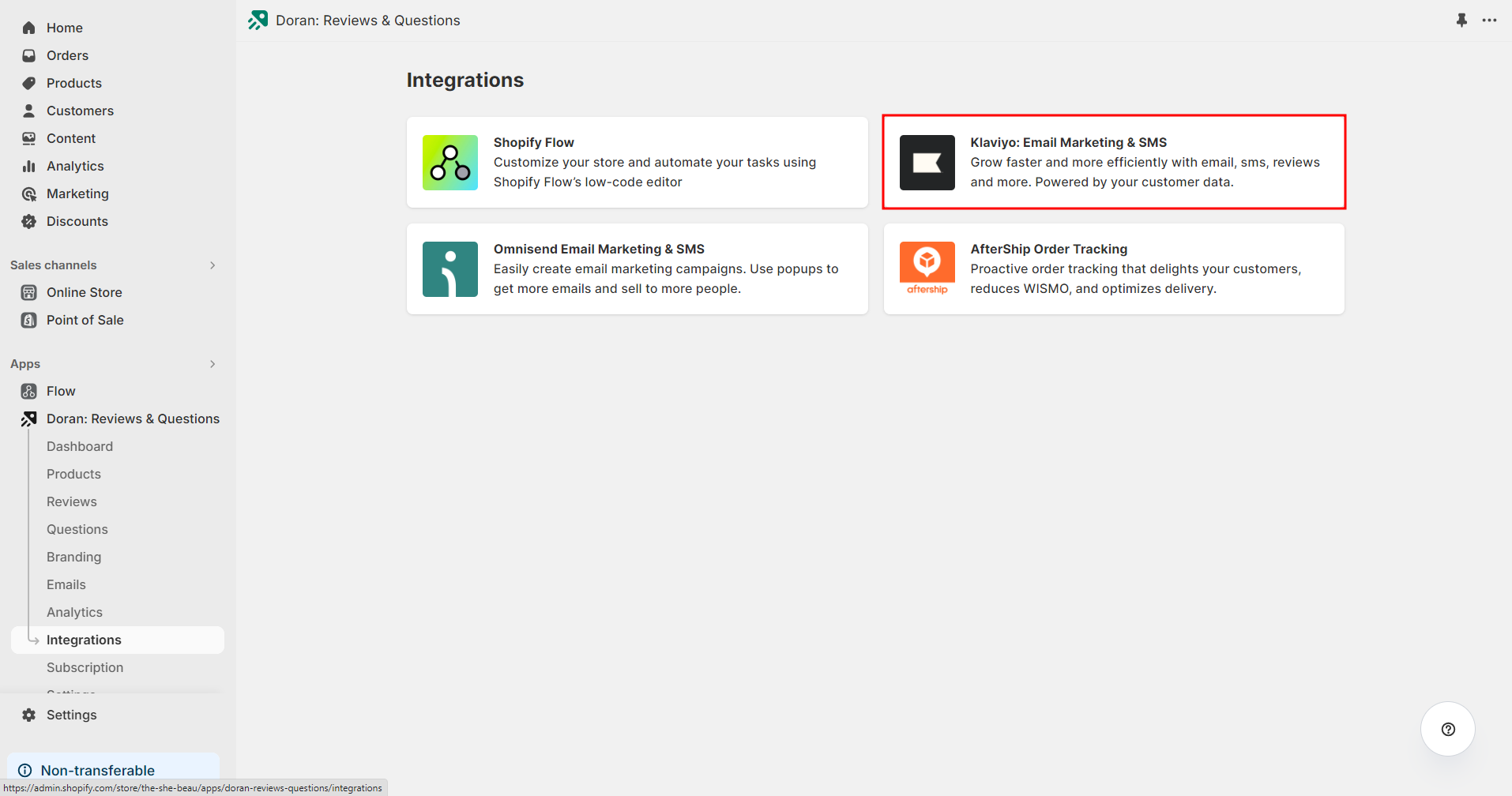
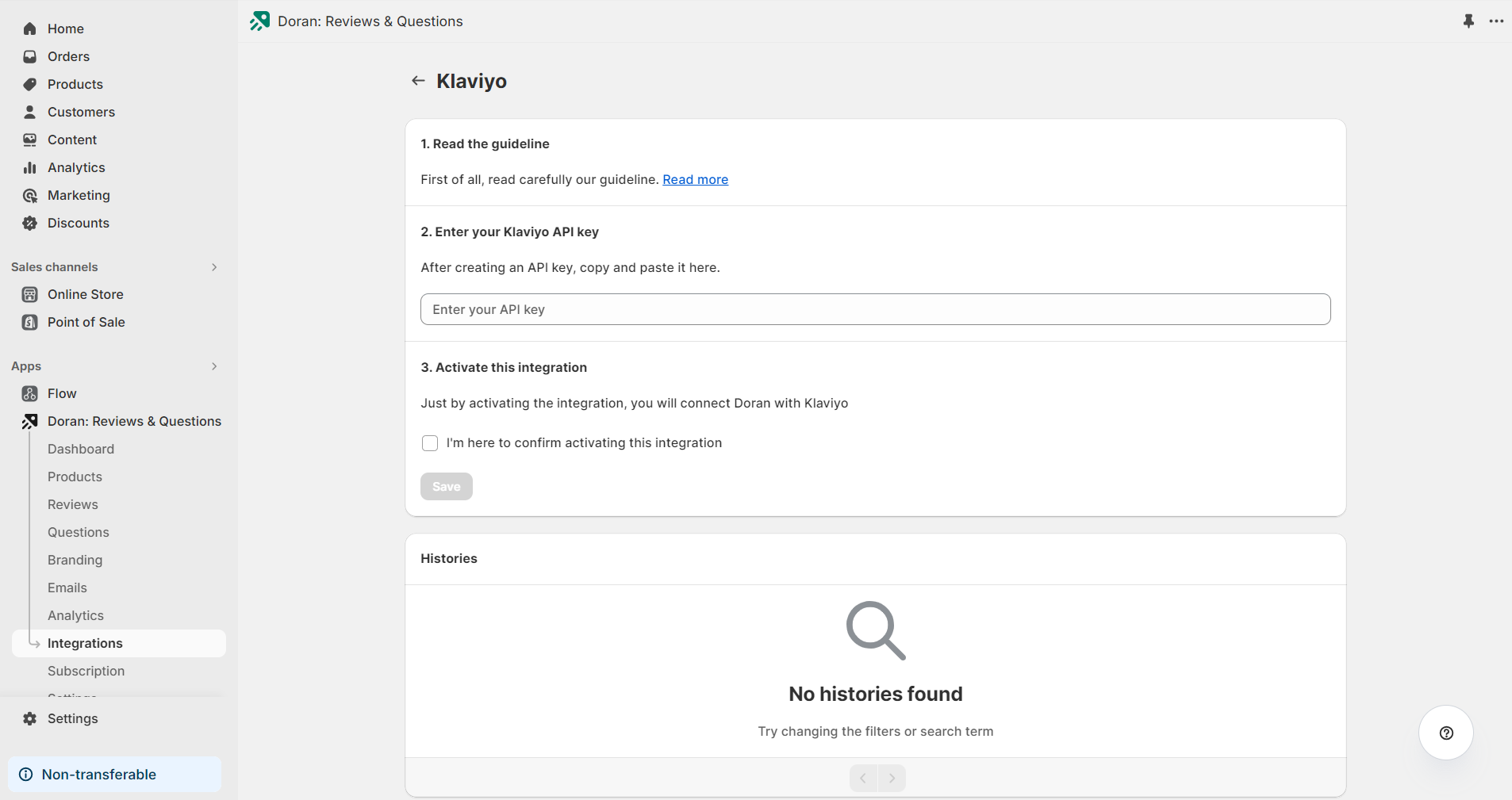
Get Klaviyo API key
Log into your Klaviyo account, then access here
Set the Private API Key Name.
Under Select Access Level, select Custom Key.
Set the API Scope Events with Full Access.
Click Create.
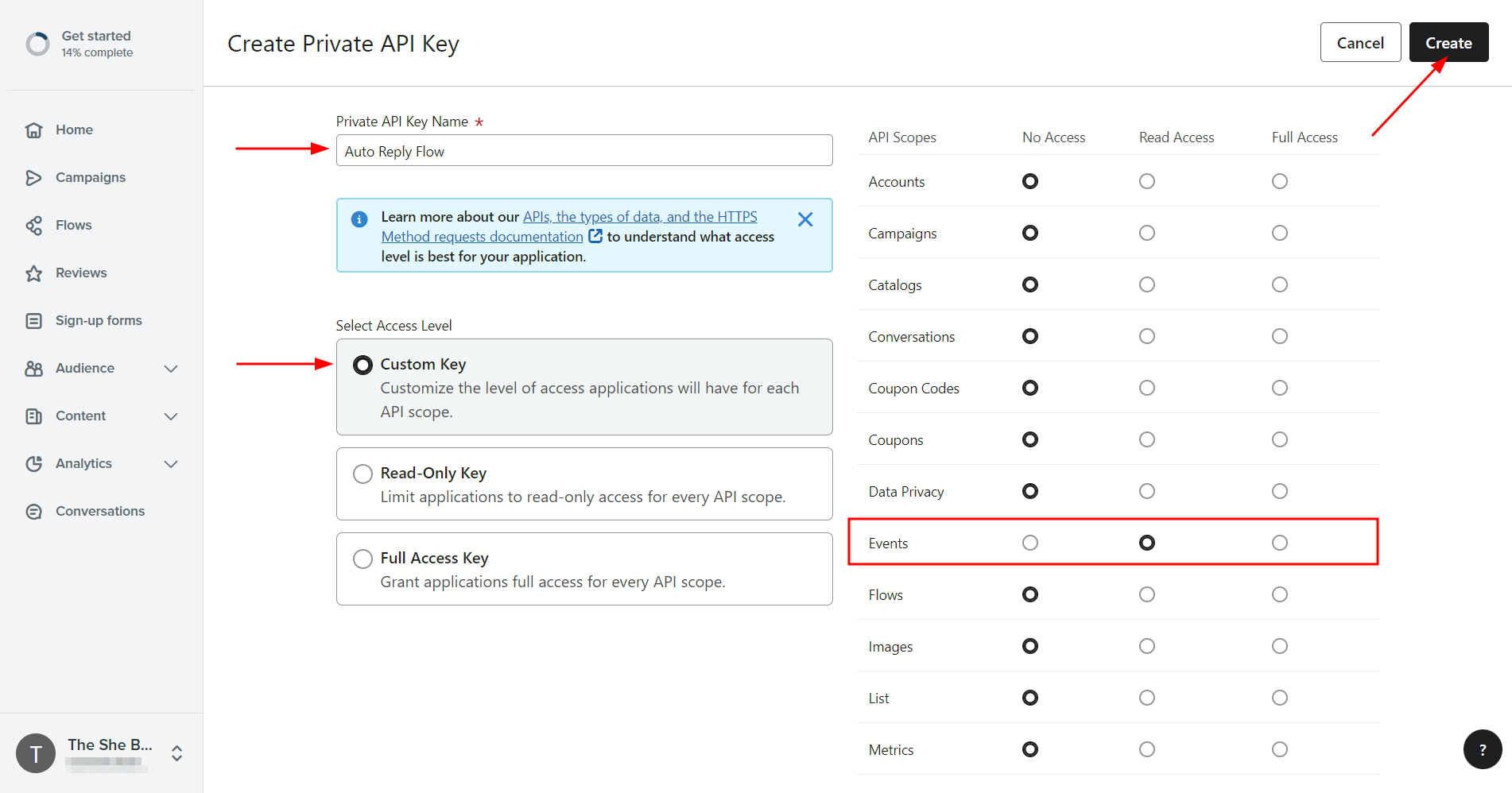
Copy your newly created key, to be added to Doran in the integration with Klaviyo.
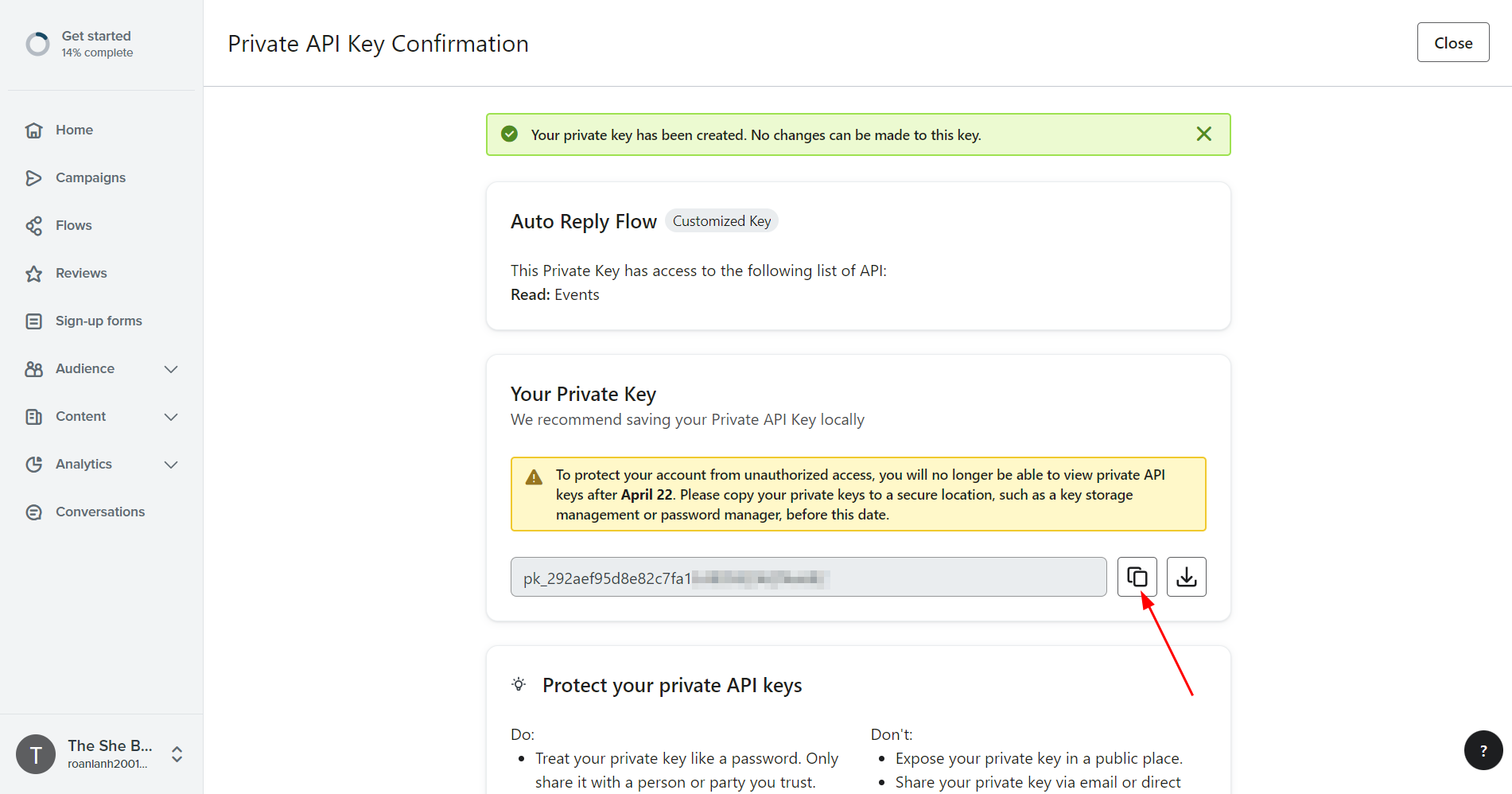
Integrate Klaviyo
Navigate to the Klaviyo Integration page, paste the API key into the appropriate area.
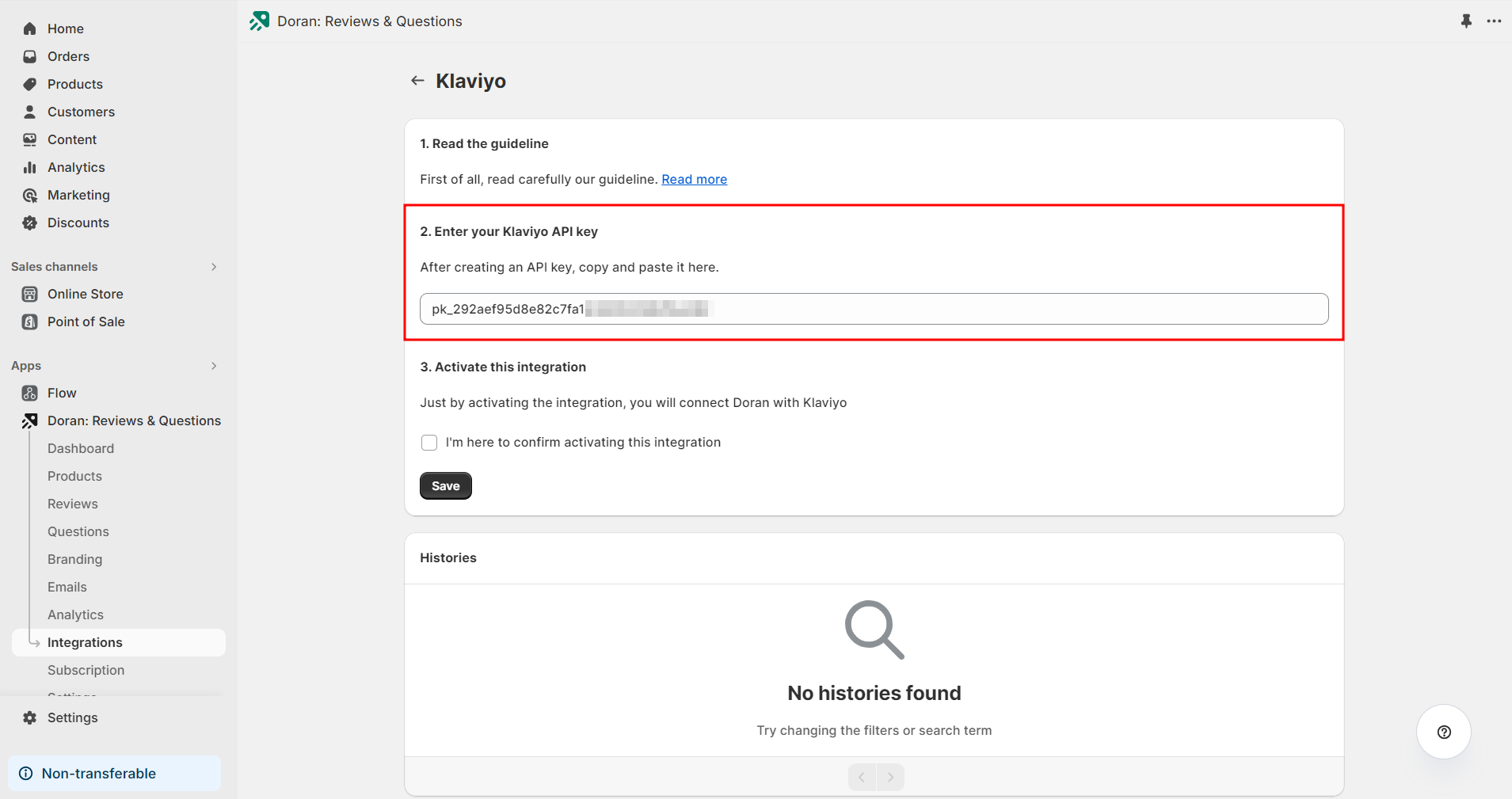
Tick on I'm here to confirm activating this integration, and press Save.
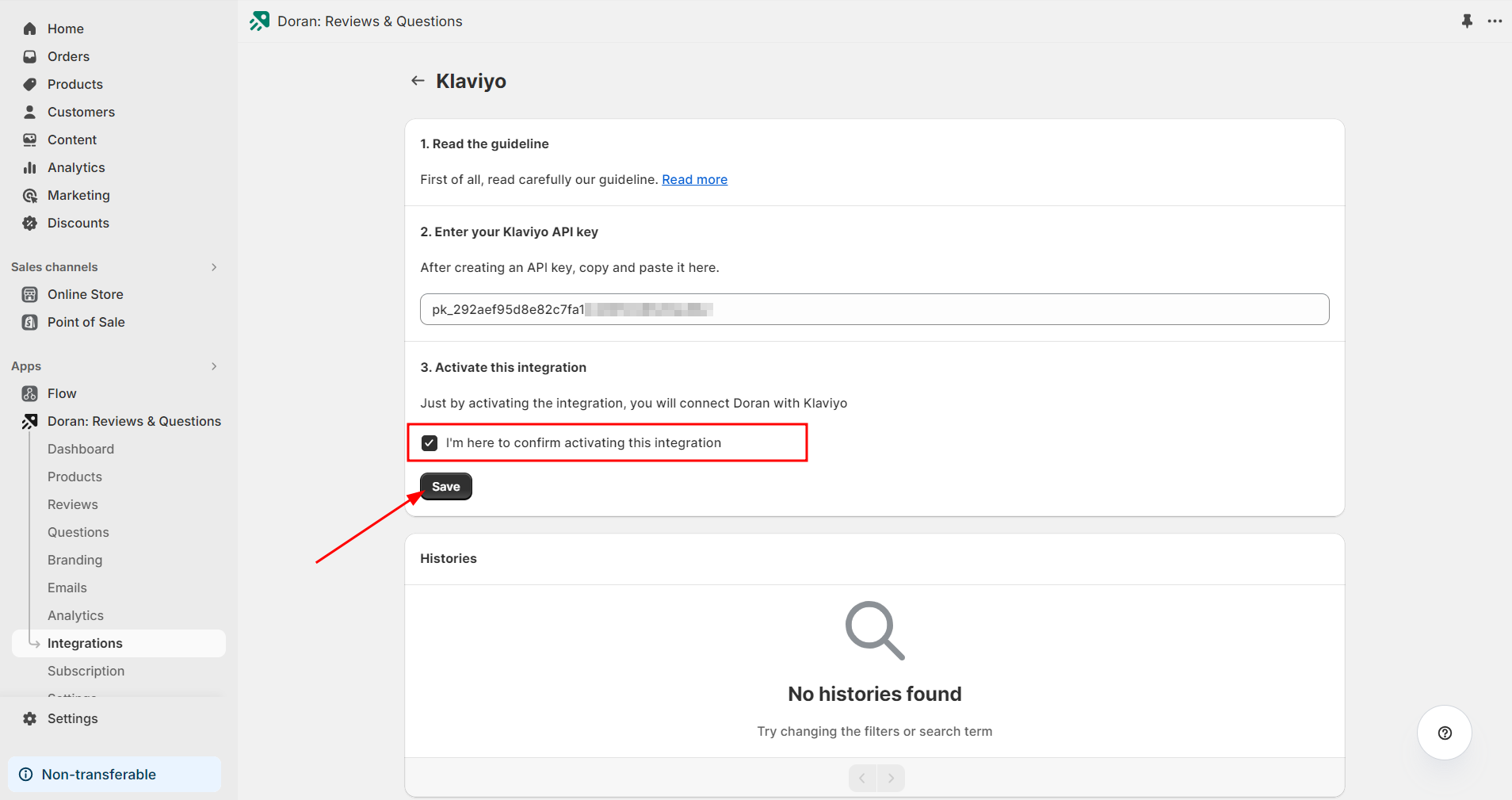
Trigger: Review created
The trigger Review created allows starting a workflow when customers give a new review from your shop.
1. Create a new workflow
Go to the Flows main screen in Klaviyo. Click the Create Flow button, then click Create From Scratch.
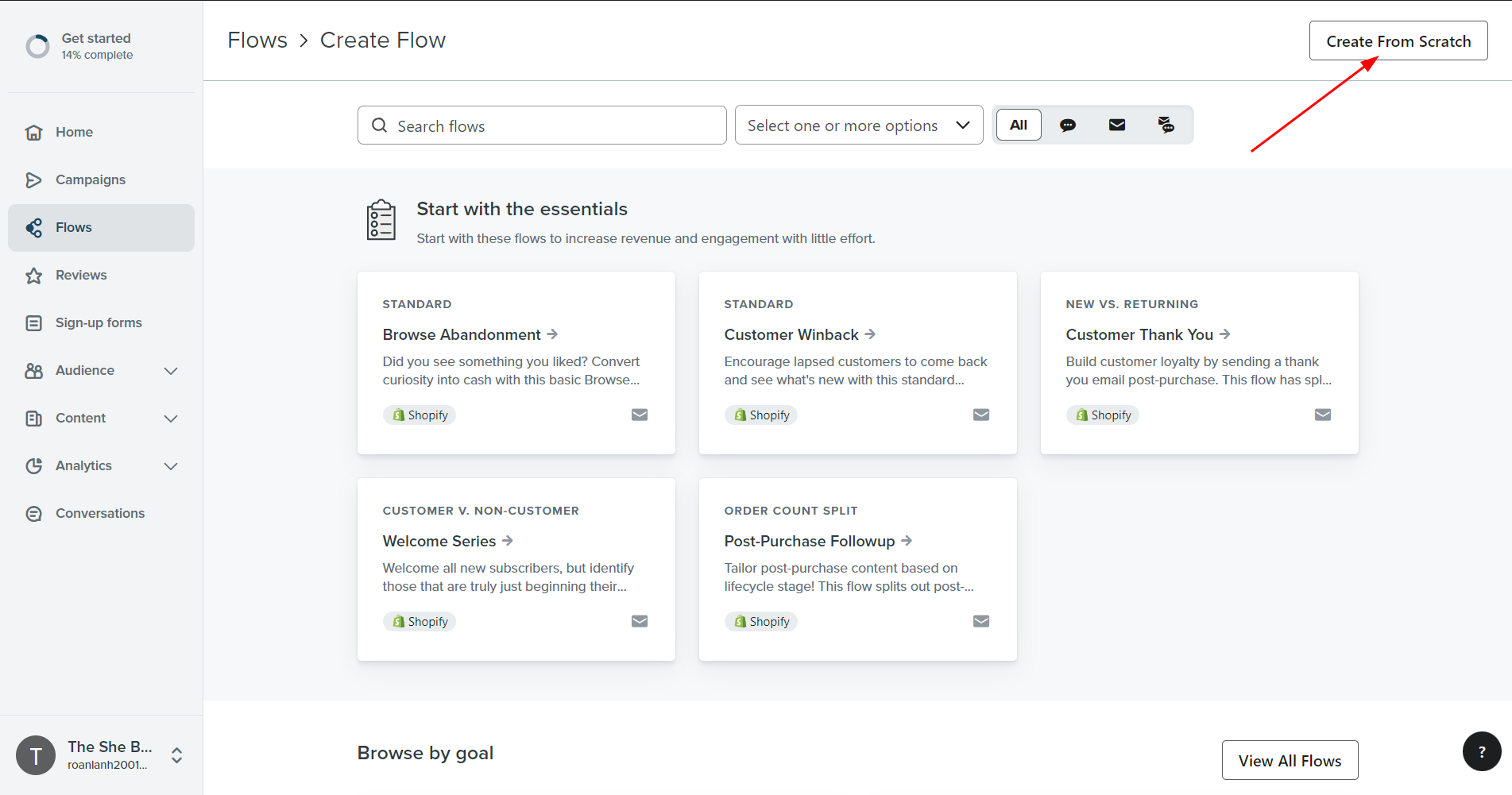
Enter the name new flow and add any tags you wish.
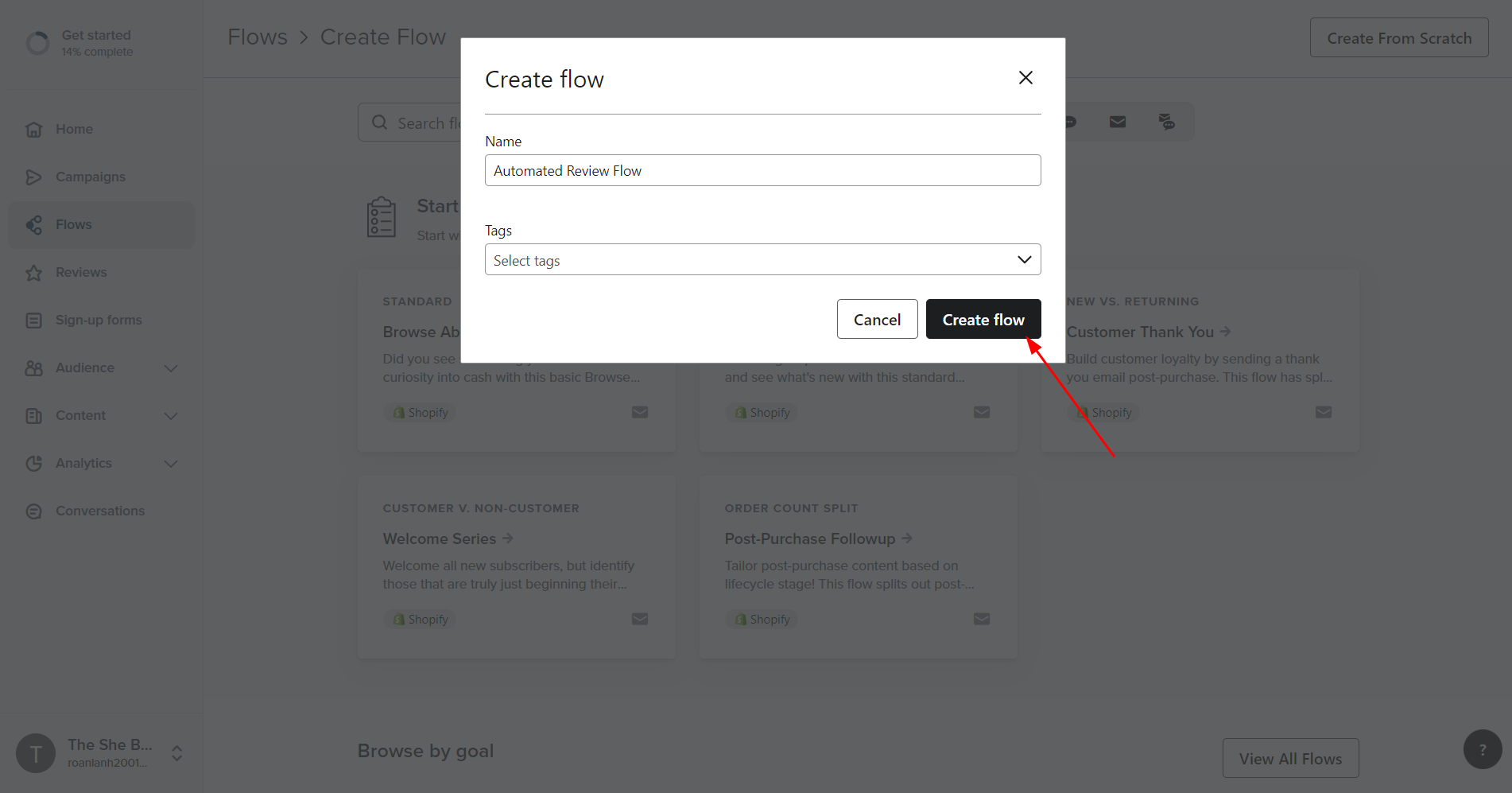
2. Select the trigger Review created
In you metrics, choose API > [Doran] Review created.
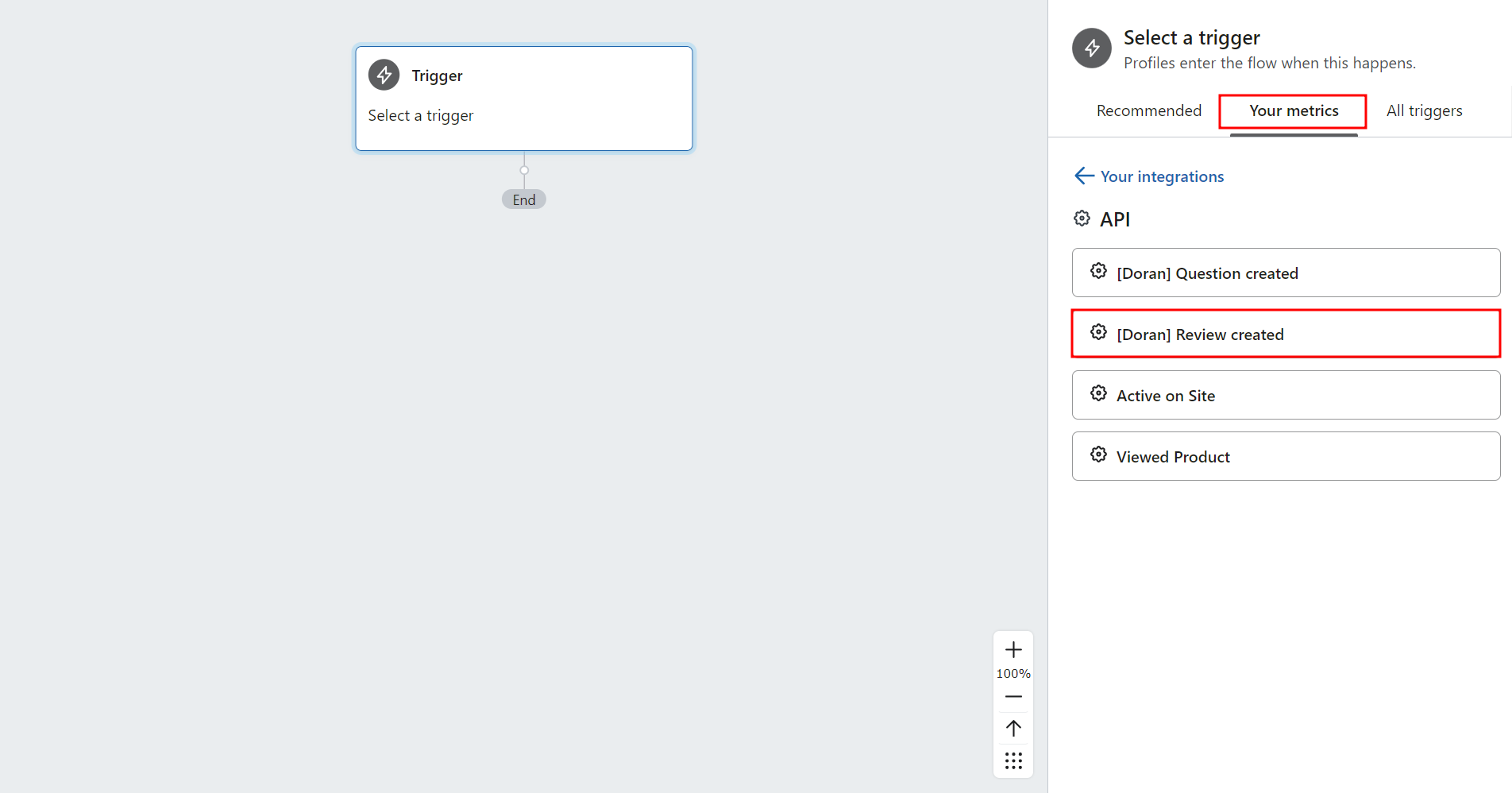
3. Complete your workflow
After selecting the trigger, you can add more steps for your workflow. Please do not forget to Save.
Trigger variables
| authorName | String | The author name who give this review. |
|---|---|---|
| content | String | The content of this review. |
| product | Product reference | The product that the reviewer give this review. |
| String | The email of the reviewer. | |
| stars | Number | The stars of this review. |
| mediaFiles | Array | The list of media files. |
| country | String | The country of this reviewer. |
| status | String | The status of this review. Available: Pending, Approved, Hidden, Spam. |
| requestSource | String | The request source of this review. Available: StoreFront, Email, Shop, Flow, Omnisend, Klaviyo, QRCode, Manual, SMS. |
| language | String | The language of the reviewer. |
| title | String | The title of this review. |
| isVerifiedPurchase | Boolean | The status of verified purchase. |
Trigger: Question created
The trigger Question created allows starting a workflow when customers ask a question from your shop.
1. Create a new workflow
Go to the Flows main screen in Klaviyo. Click the Create Flow button, then click Create From Scratch.
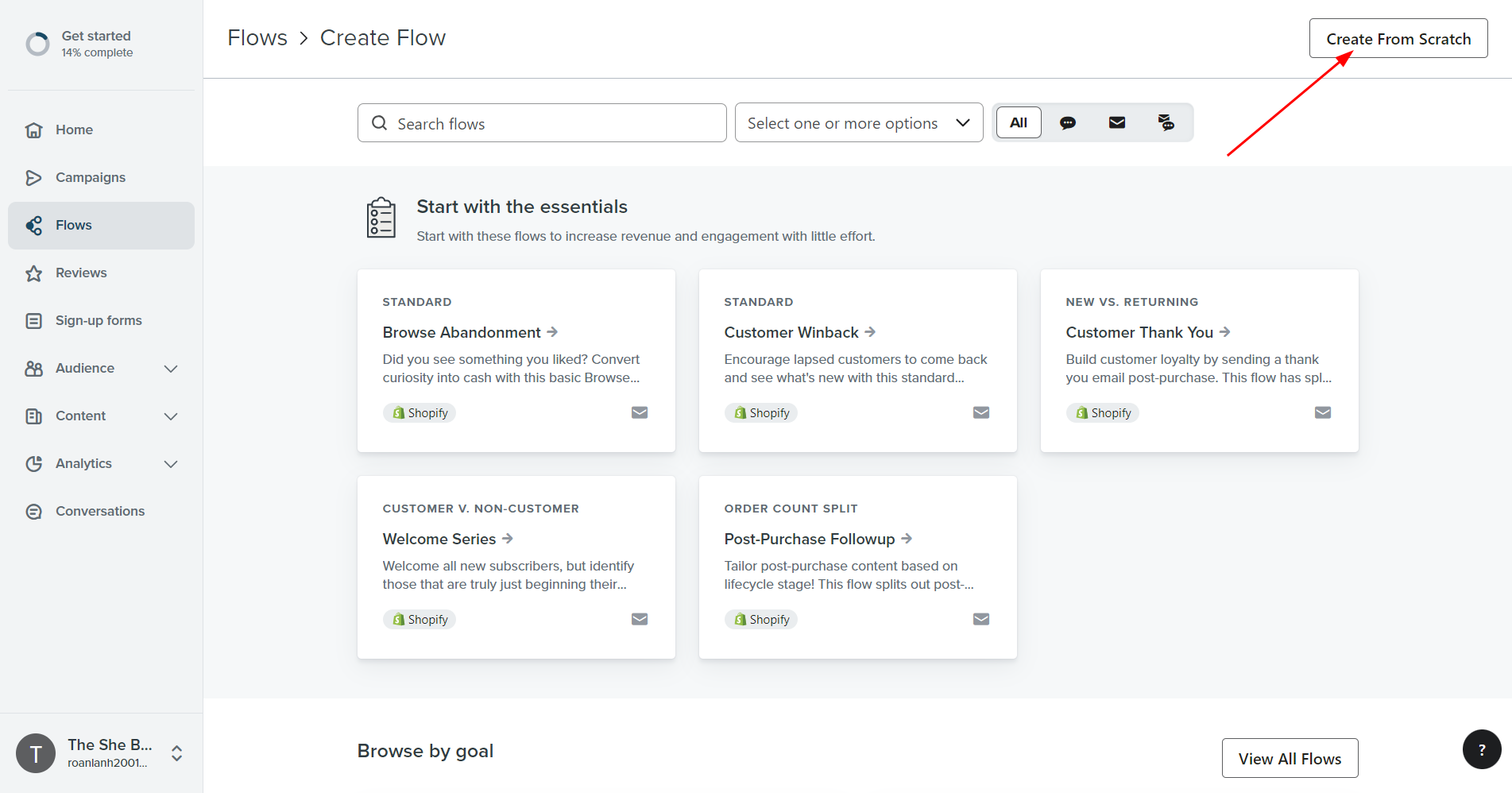
Enter the name new flow and add any tags you wish.
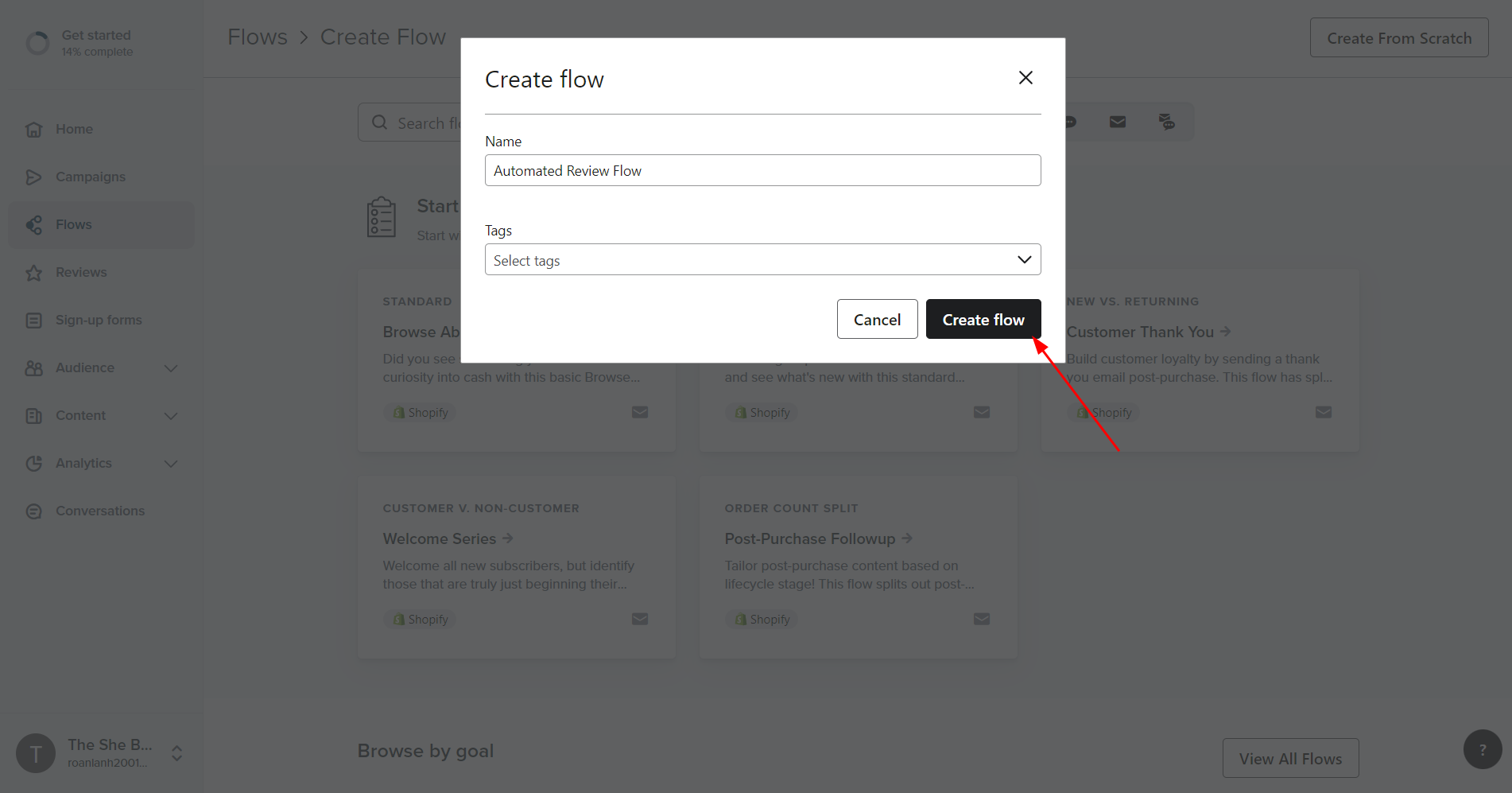
2. Select the trigger Question created
In you metrics, choose API > [Doran] Question created.
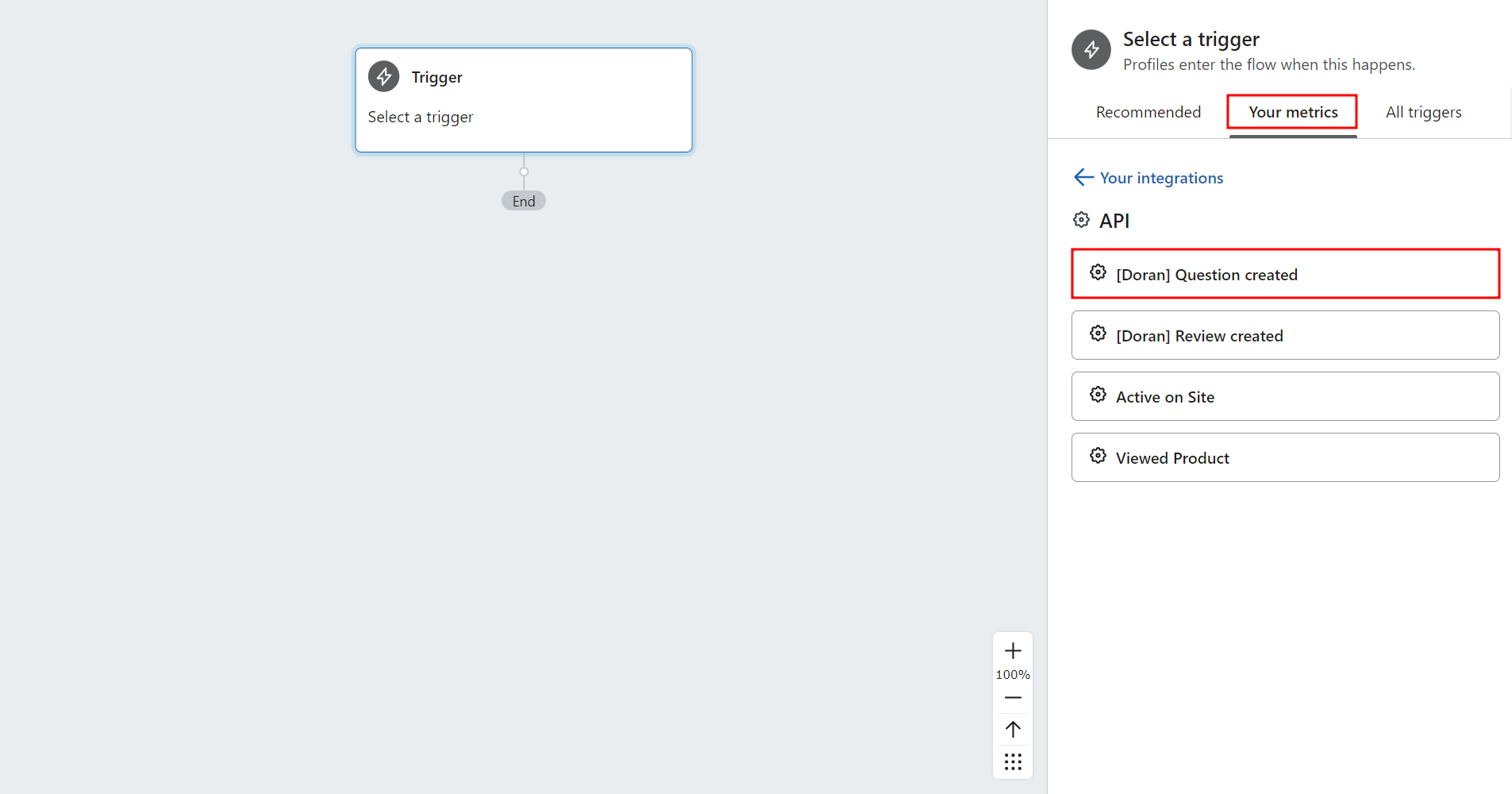
3. Complete your workflow
After selecting the trigger, you can add more steps for your workflow. Please do not forget to Save.
Trigger variables
| status | String | The status of this question. Available: Pending, Approved, Hidden, Spam. |
|---|---|---|
| String | The email of this questioner. | |
| language | String | The language of the questioner. |
| authorName | String | The author name who ask this question. |
| product | Product reference | The product that the questioner give this question. |
| question | String | The content of this question. |
| isVerifiedPurchase | Boolean | The status of verified purchase. |
Boost Sales & Efficiency with Doran
Boost customer satisfaction, streamline operations, and maximize sales with our Shopify apps. From managing reviews to seamless order printing, our solutions are designed to help your store thrive.
Explore Our Apps