Export Reviews from Loox app
Open your Loox Reviews app
From your Loox Dashboard, go to the Manage reviews.
Export reviews
To obtain all your Loox reviews, simply click on Export all reviews to .csv file. This action triggers an automatic download of a .csv file in your browser, containing comprehensive data of all your reviews.
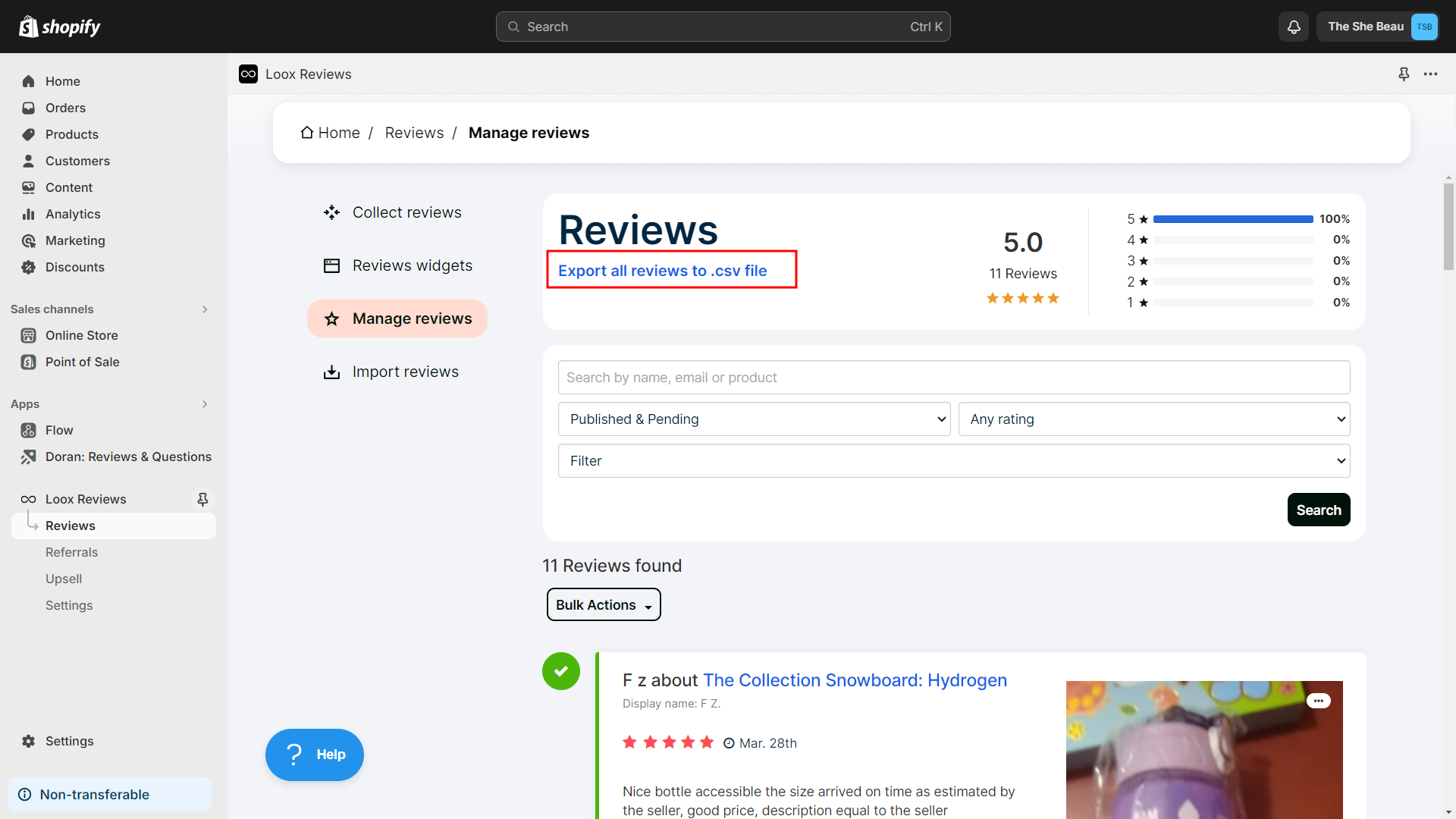
Boost Sales & Efficiency with Doran
Boost customer satisfaction, streamline operations, and maximize sales with our Shopify apps. From managing reviews to seamless order printing, our solutions are designed to help your store thrive.
Explore Our Apps