Import AliExpress reviews to Doran
Install the Chrome Extension
Start by installing the Doran: Product Reviews Importer extension from the Chrome Web Store. This is required to import reviews from AliExpress, Amazon, Etsy and Trustpilot into your store.
Go to the Import AliExpress Reviews
Navigate to Import AliExpress reviews.
Enter the AliExpress Product URL
Copy the URL of the AliExpress product whose reviews you want to import. Paste it into the AliExpress URL field. Example: https://www.aliexpress.com/item/1005004146153809.html.
Select the Product
Use the Search products field to find and select the corresponding product in your store where the reviews will be imported.
Apply Filters (Optional)
Star Ratings
- 1⭐, 2⭐, 3⭐, 4⭐, 5⭐: You want to import all reviews
- ⭐⭐⭐⭐⭐: You want to import only 5 stars reviews
- ⭐⭐⭐⭐: You want to import only 4 stars reviews
- ⭐⭐⭐: You want to import only 3 stars reviews
- ⭐⭐: You want to import only 2 stars reviews
- ⭐: You want to import only 1 star reviews
Sort Reviews
- Recent reviews: Doran will sort all reviews from the newest to oldest
- Helpful reviews: Doran will sort all reviews from most helpful to less helpful
Videos & Photos
- All contents: Select it if you want to get all reviews.
- Only reviews with videos & photos: Select it if you want to get only reviews with videos and photos
Limit of Reviews: Use the slider to set the maximum number of reviews you want to import.
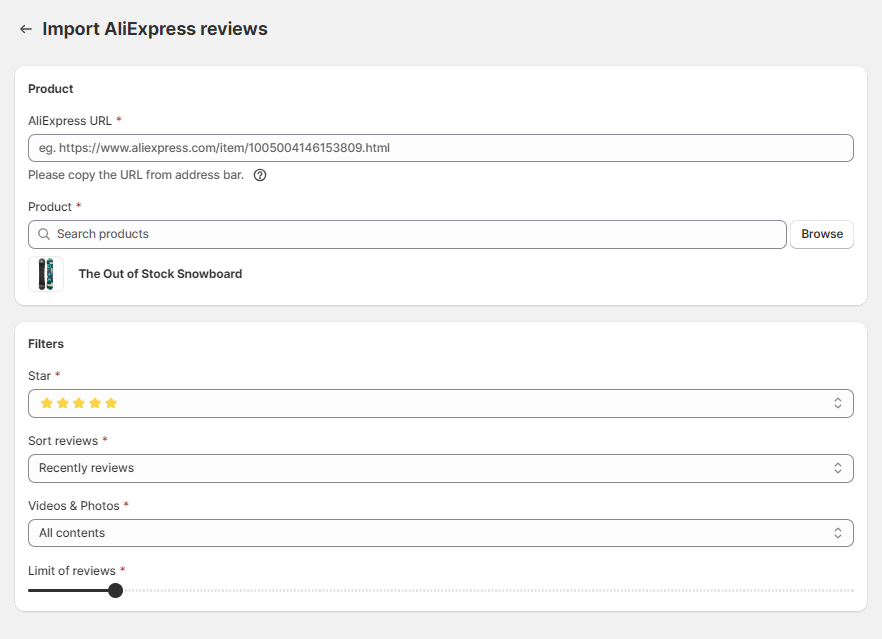
Import Reviews
Once the filters and product are selected, click the Save button to bring the reviews into your store. This process needs to take time to handle and it depends on how many reviews you want to import.
Boost Sales & Efficiency with Doran
Boost customer satisfaction, streamline operations, and maximize sales with our Shopify apps. From managing reviews to seamless order printing, our solutions are designed to help your store thrive.
Explore Our Apps