Import shop reviews from a CSV file
Access the menu import reviews
From Doran dashboard, go to Import Shop Reviews from Spreadsheet
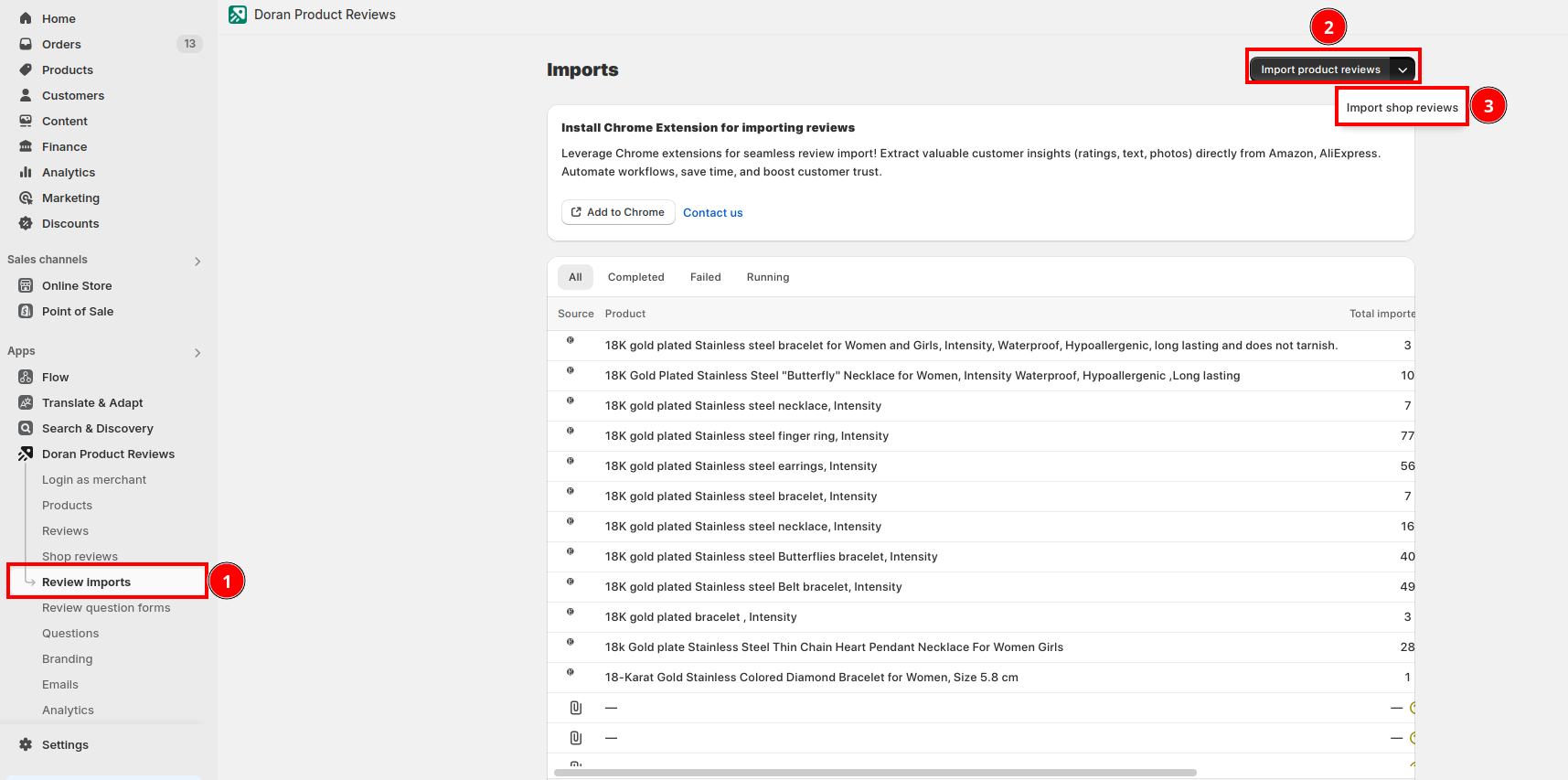
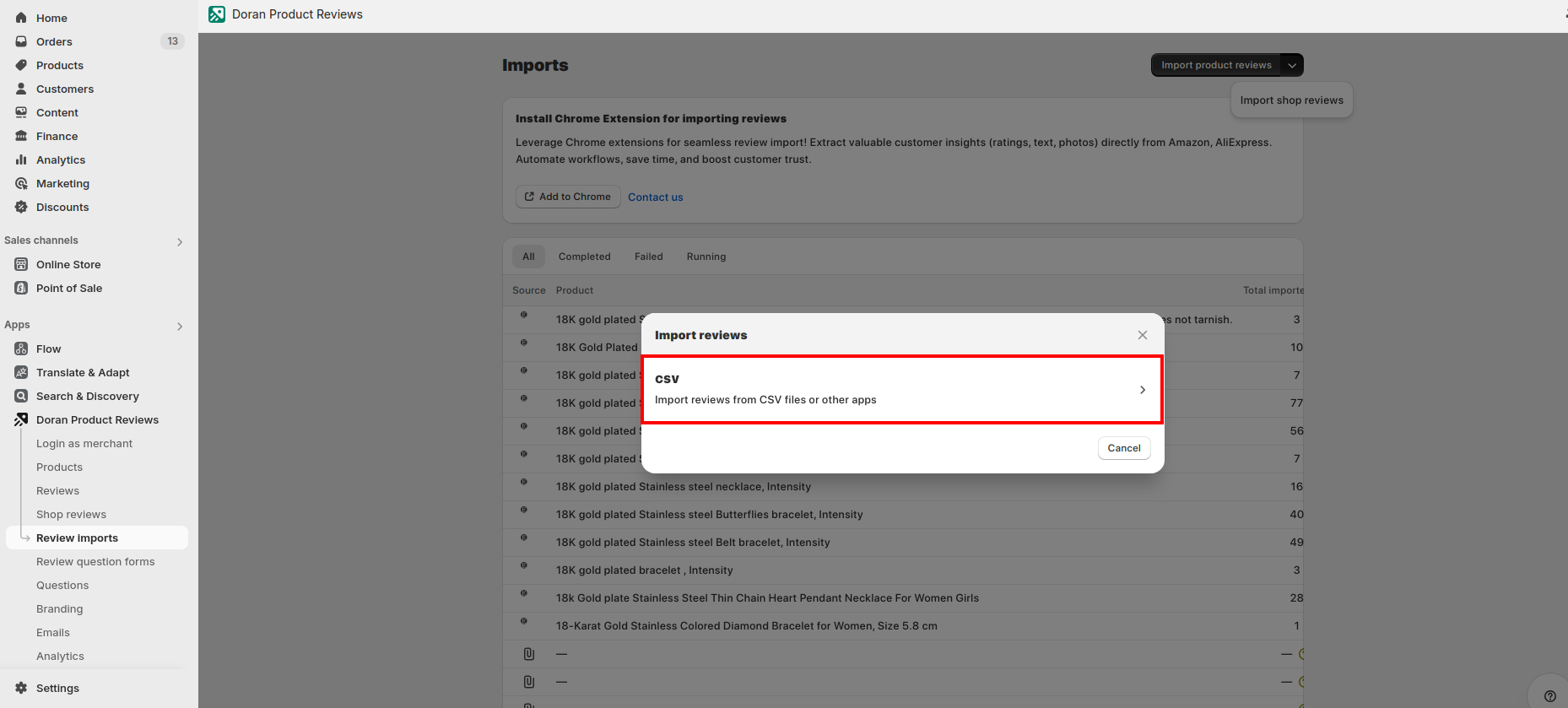
Prepare your CSV file
Make a copy from this example file
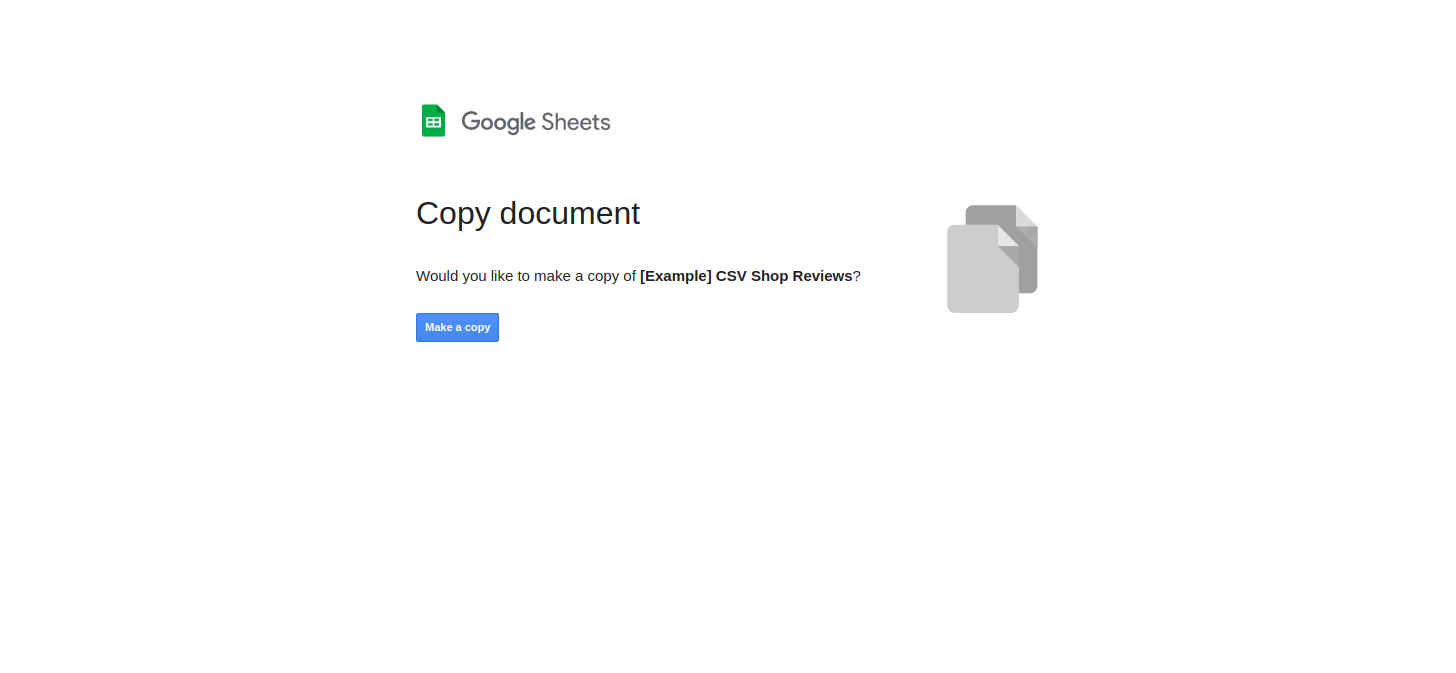
Delete all sample data in the template, then complete all your data on the copied template fields.
Please refer to the detail for fields of the CSV file and the types of information that belong in each field below:
- Author name: Reviewer's name in a review.
- Content: Reviewer review content.
- Media: Review media links. Media links are separated by commas. media_1, media_2, media_3, media_4, … If you don't have any media files, leave this cell empty
- Email: Reviewer's email. If you don't have the email, use the email username@domain.com
- Status: The status of the review, such as Approved, Pending, Spam, or Hidden.
- Stars: Star number (from 1 to 5). A 5-star rating is GREATLY appreciated.
- Date: The date the customer writes the product review in the format: mm/dd/yyyy HH:MM:SS
- Country: Reviewer's country. If you don't have the country, leave this cell empty
- Reply: An optional response to the review. If you don't have the country, leave this cell empty
After filling in all information in the copied template, select File > Download > Comma Separated Values (.csv).
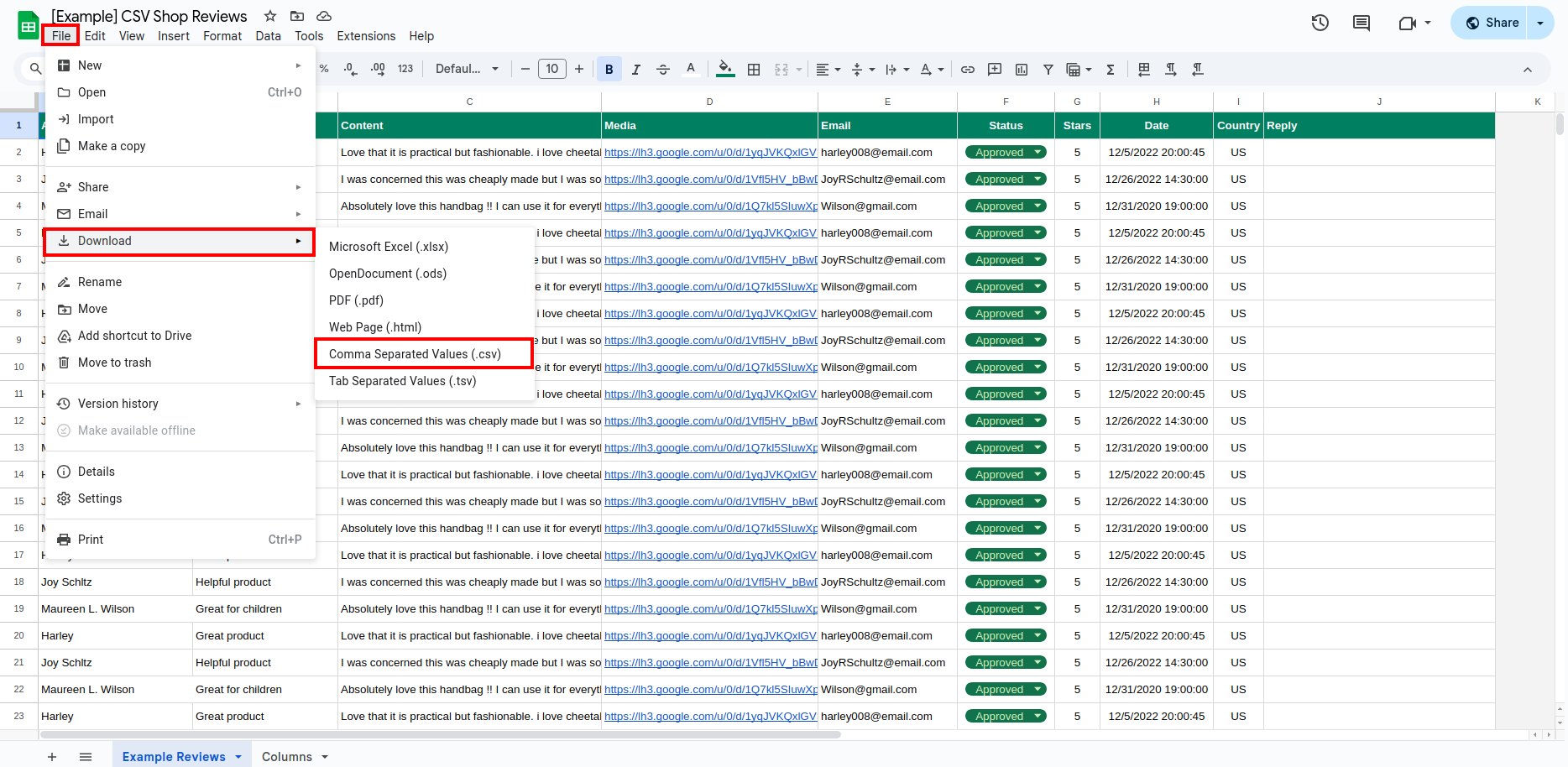
Upload the download CSV file
Upload the downloaded CSV file, and click Start importing.
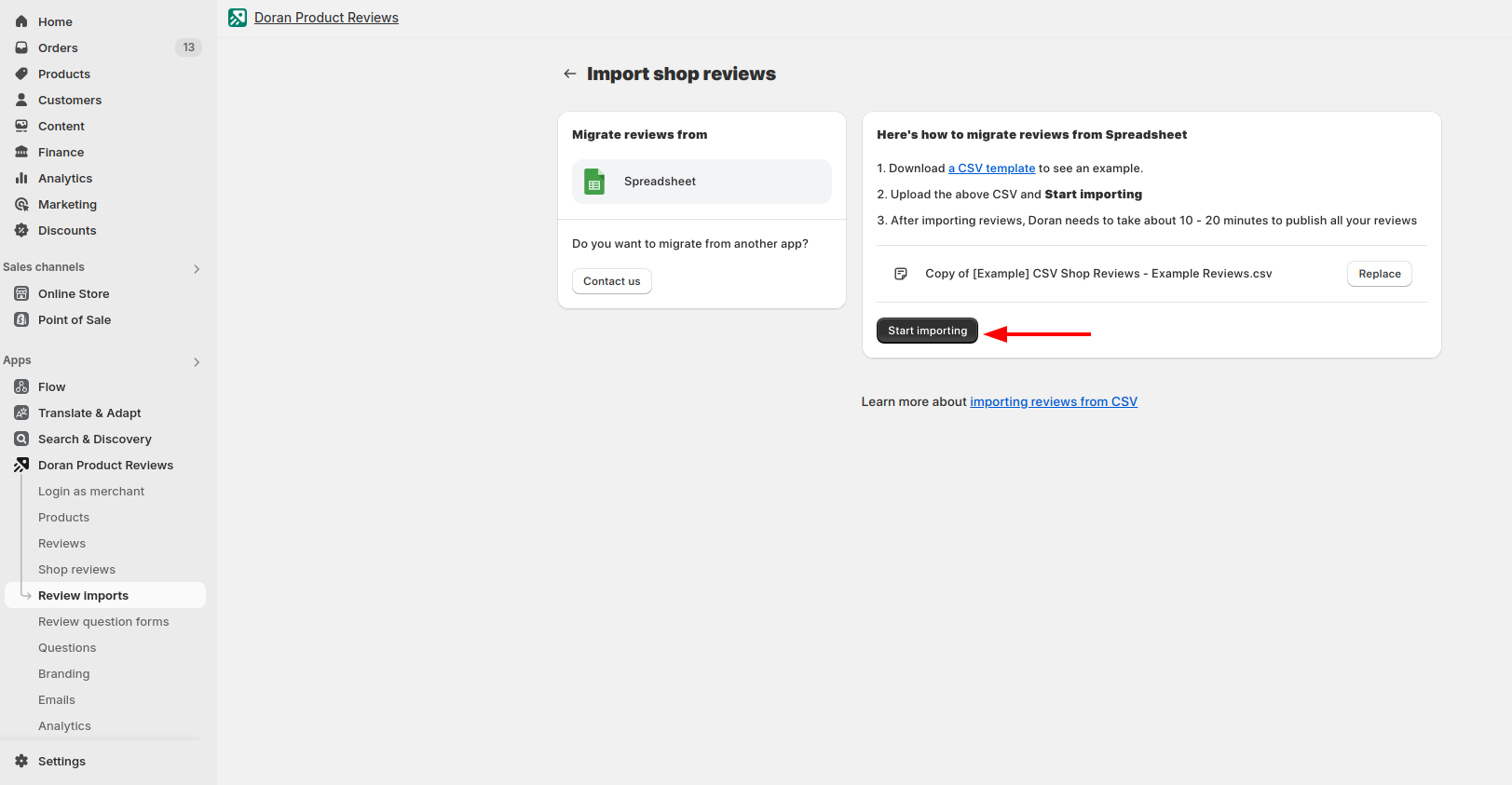
Important note: Doran needs to take about 10 - 20 minutes to publish all reviews after importing
If you have any issues relating to this, please contact us to get help.
Boost Sales & Efficiency with Doran
Boost customer satisfaction, streamline operations, and maximize sales with our Shopify apps. From managing reviews to seamless order printing, our solutions are designed to help your store thrive.
Explore Our Apps