Customize the discounts
Learn how to set up, manage, or turn off discounts for customer reviews. Whether you want to reward text, photo, or video reviews with coupon codes or store credit, this guide walks you through each option.
Turn the Discount On / Off
To get started, go to discount page.
Find the setting called Activate discounts to encourage customers to leave reviews. Check the checkbox to turn it on and uncheck the checkbox to turn it off
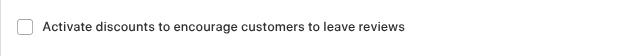
Generate the Unique Discount
This option creates a unique coupon code for each review. Each code can be used only once.
To get started, select Generate unique code for each kind reviews
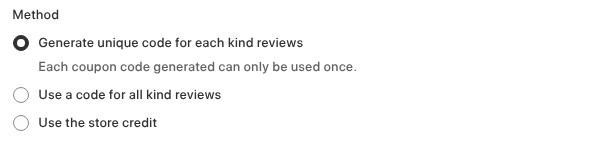
After that, you can set a different discount for:
- Text reviews
- Photo reviews
- Video reviews
In this section, you can customize the discount type (Percentage, Fixed Amount or Free Shipping)
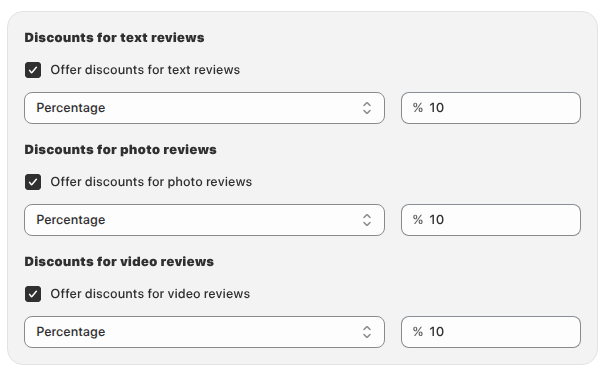
Extra Options:
- Set expiration: Choose how long the discount lasts (e.g., 14 days).
- Combine discounts: You can also allow combining with product, order, or shipping discounts by ticking those options.
Use One Discount for All Reviews
If you want to keep it simple and use the same code for all kinds of reviews, select Use a code for all kind reviews
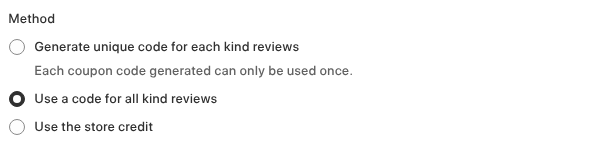
Enter your discount code (e.g., 10_OFF_REVIEW).
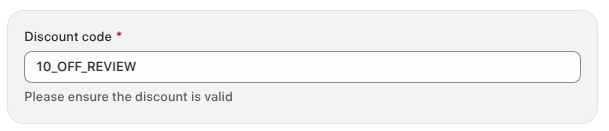
Use the Store Credit
If you prefer giving store credit instead of a discount code, select Use the store credit
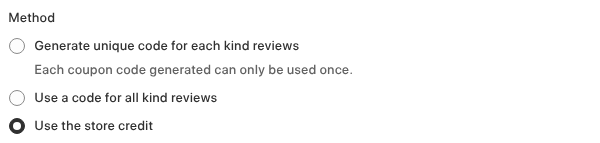
You can add a custom credit value for each type of review:
- Text review (e.g., $10)
- Photo review (e.g., $10)
- Video review (e.g., $10)
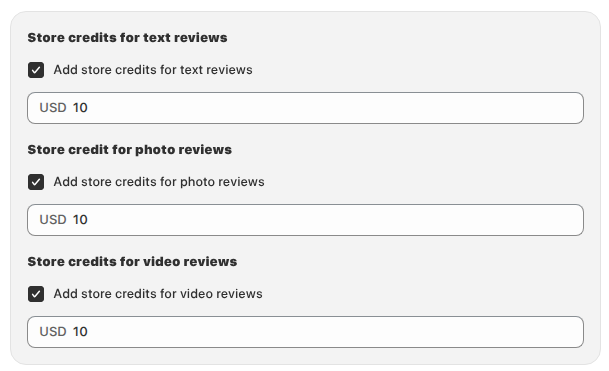
Extra Options:
- Set an expiration: Choose how long the discount lasts (e.g., 14 days).
Apply for Reviews
You can choose which kinds of reviews should get the discount:
- Apply for storefront reviews: Rewards reviews submitted directly from your online store.
- Apply for request reviews: Rewards reviews submitted through the automated review request emails sent by the app.
- Apply one discount per order: Prevent customers from stacking multiple codes.
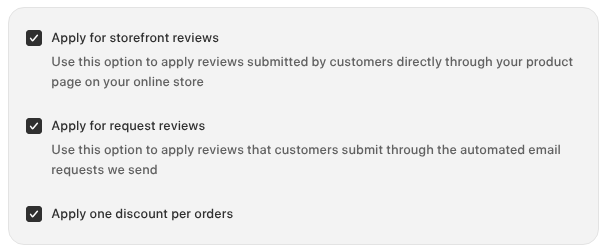
Boost Sales & Efficiency with Doran
Boost customer satisfaction, streamline operations, and maximize sales with our Shopify apps. From managing reviews to seamless order printing, our solutions are designed to help your store thrive.
Explore Our Apps