Verify your email
To establish your brand and gain customer trust on your product, it’s recommended to customize your email address. If you want to change the email address, please follow the following steps.
Open your domain registrar
Log in to your account at your domain registrar and then open the DNS setting page.
Add SPF record
First of all, you need to check if a SPF is existing. This step is a crucial step. If you have multiple SPF records, our app can't send emails.
If YES, please follow this article to resolve. You can also contact us to get help.
If NO, you can create a new TXT record with the following information:
Record type:
TXTRecord name:
@Record value:
v=spf1 a mx include:_spf.elasticemail.com ~all
Add DKIM record
Create a new DKIM record with the following information:
Record type:
TXTRecord name:
api._domainkeyRecord value:
k=rsa;t=s;p=MIGfMA0GCSqGSIb3DQEBAQUAA4GNADCBiQKBgQCbmGbQMzYeMvxwtNQoXN0waGYaciuKx8mtMh5czguT4EZlJXuCt6V+l56mmt3t68FEX5JJ0q4ijG71BGoFRkl87uJi7LrQt1ZZmZCvrEII0YO4mp8sDLXC8g1aUAoi8TJgxq2MJqCaMyj5kAm3Fdy2tzftPCV/lbdiJqmBnWKjtwIDAQAB
Add DMCR record
Create a new DMRC record with the following information:
Record type:
TXTRecord name:
_dmarcRecord value:
v=DMARC1;p=none;
Verify your email
Enter your email address you want and click Verify now
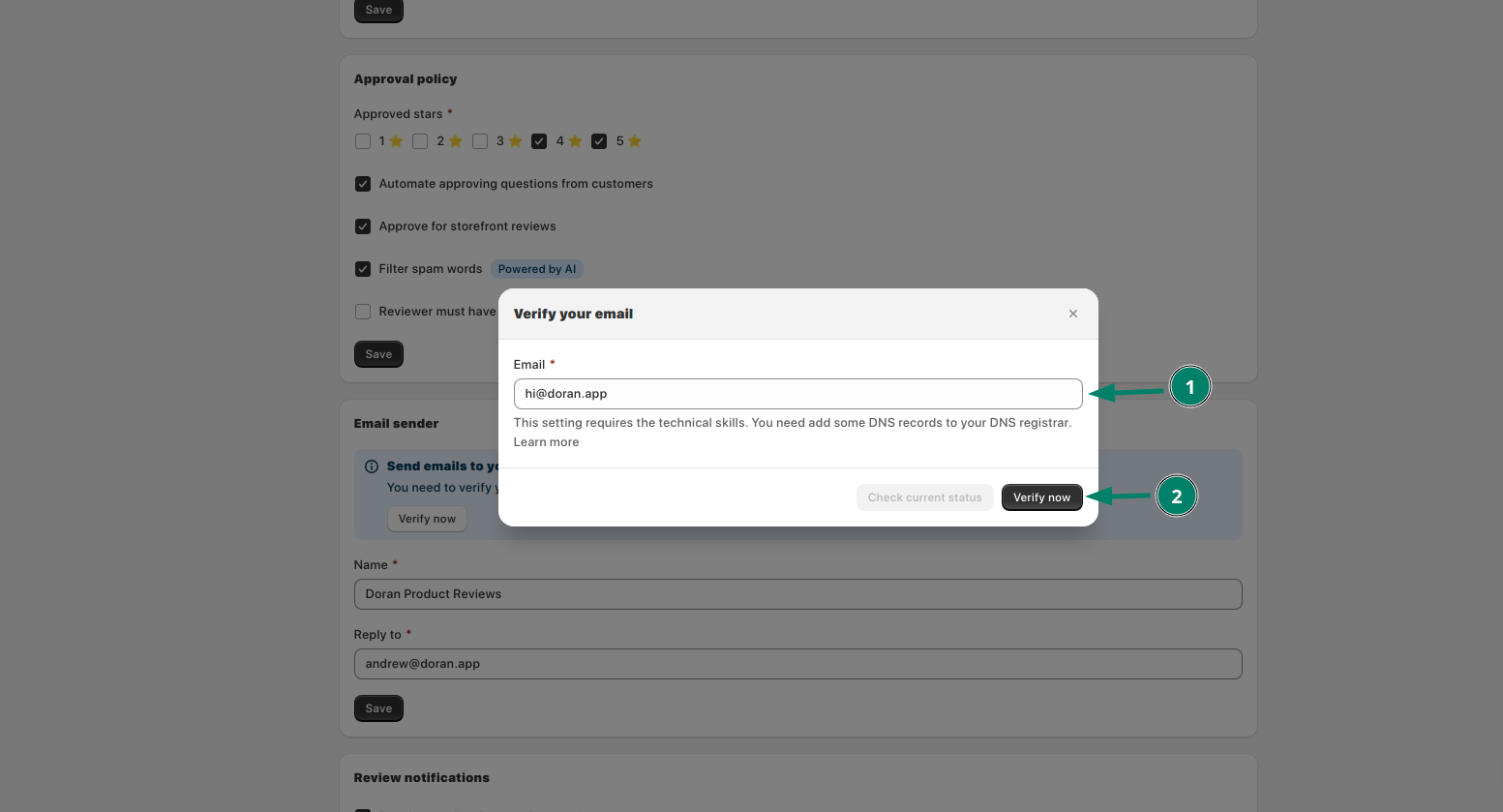
Important notes
There are some notes you need to know after you enter your email address.
In some cases, you need to take about 4 - 8 hours for your DNS registrar handle updates. It depends on your DNS registrar.
If you add them, but it doesn't show verified. Please check duplicated SPF records. Check this article for more information.
You have to keep all records after verifying. If you remove them after verifying, our app can't work properly.
If you add more SPF records after verifying email address for another apps, please follow this article
Boost Sales & Efficiency with Doran
Boost customer satisfaction, streamline operations, and maximize sales with our Shopify apps. From managing reviews to seamless order printing, our solutions are designed to help your store thrive.
Explore Our Apps