Segment customers
Segment customers helps you to segment show asked a question on a product or reviewed a product. To make it work, please follow the below steps.
To add custom fields to customers, you need to define the Customer Metafields in your store.
Create Customer Metafields
From your Shopify admin, Go to Settings > Metafields > Customer > Click on the button.
Let's create 2 new fields for customers: Reviewed Products and Questioned Products.
| Name | Reviewed Products | Questioned Products |
|---|---|---|
| Namespace and key | doran.reviewed_products | doran.questioned_products |
| Type | Single line text | Single line text |
| Value | List of values | List of values |
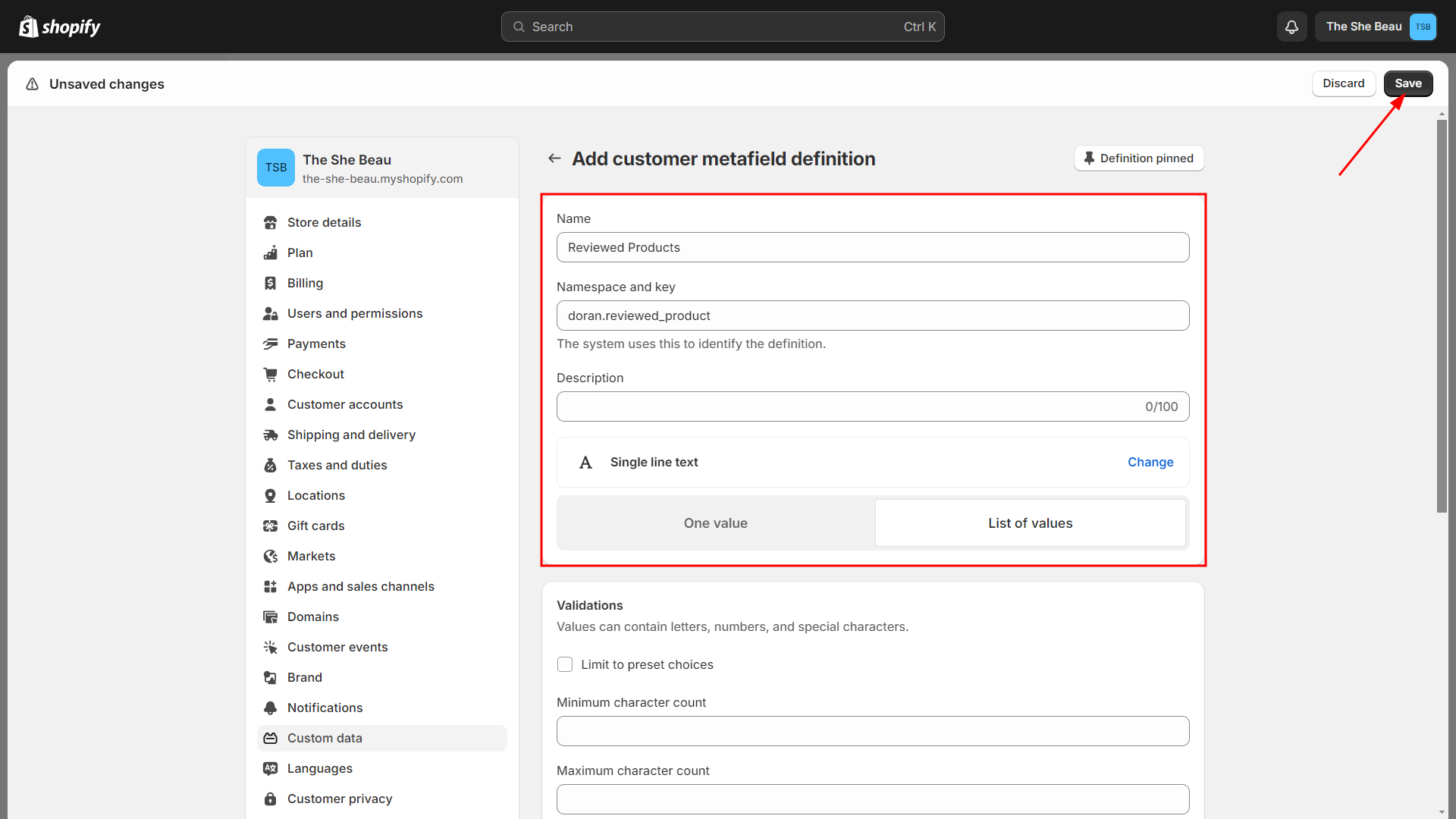
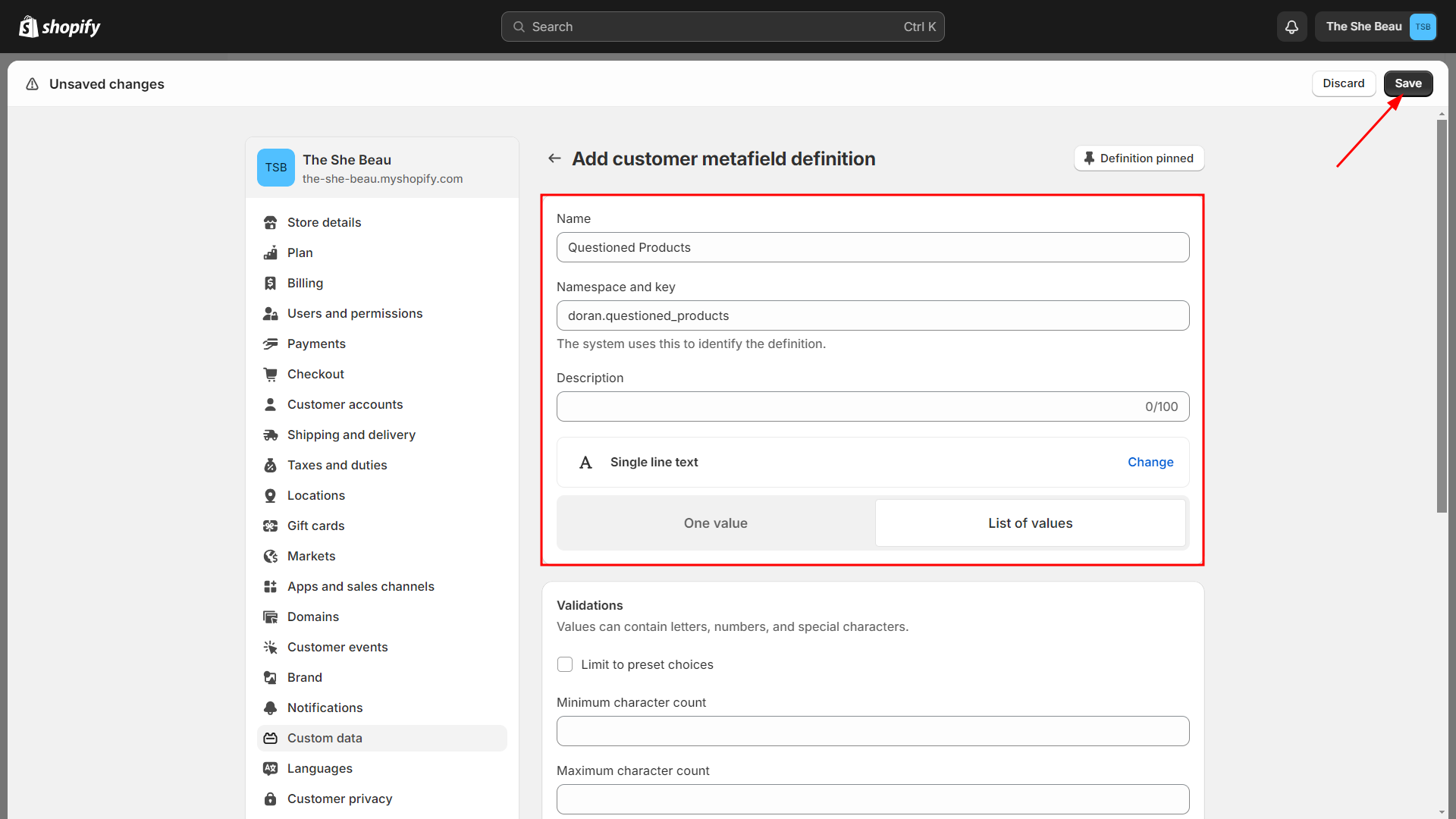
Segment customers
From your Shopify admin, go to .
Click the Templates > Doran: Reviews & Questions. From the categories list, click the type of template that you want.
Here we support 4 segment templates:
- Have reviews about a product: List all customers who gave a review about a product.
- Have questions about a product: List all customers who asked a question about a product.
- Reviewed customers: List all customers who reviewed your products on your shop.
- Have questions customers: List all customers who asked questions about your products on your shop.
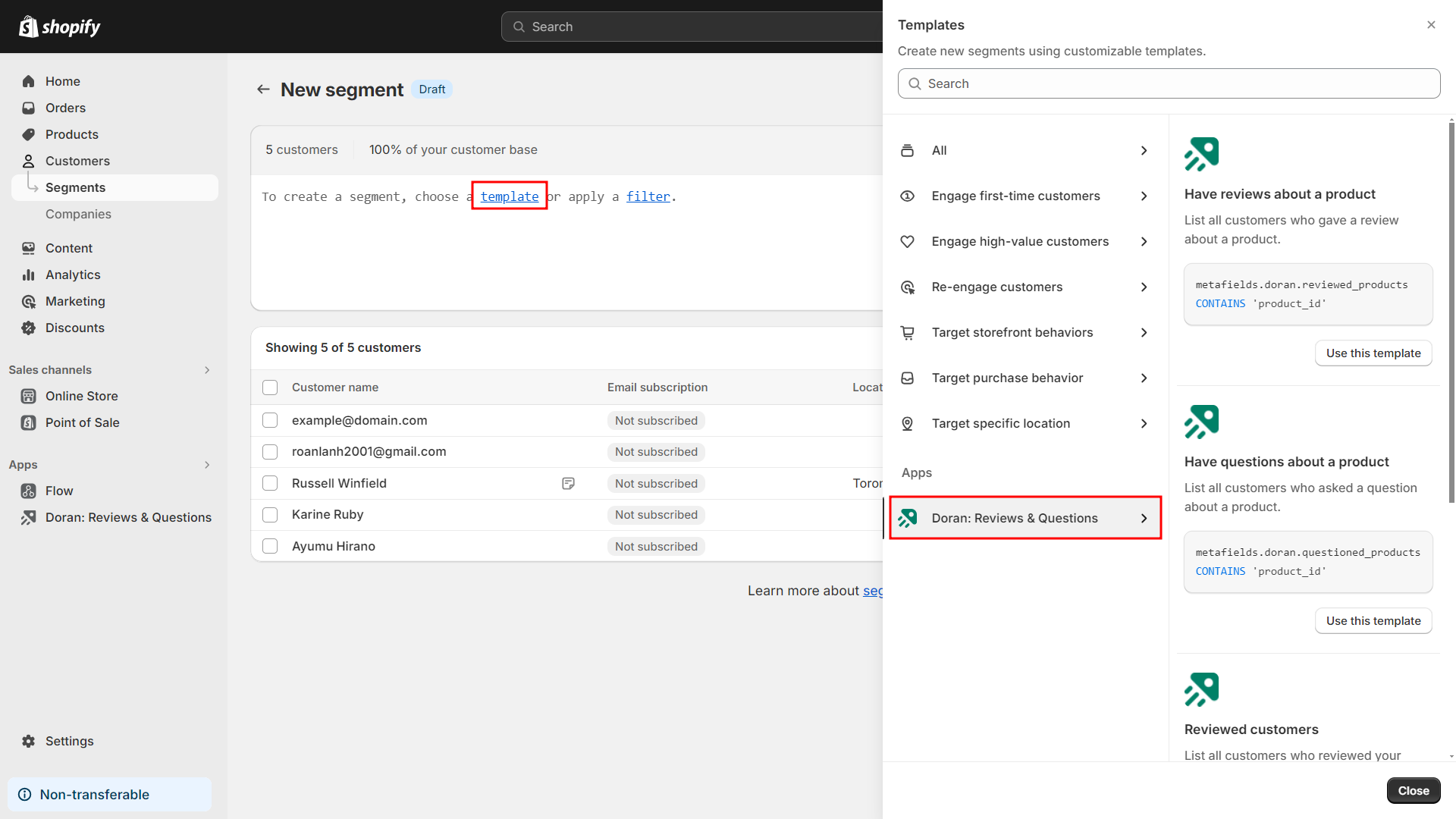
Have reviews about a product
Click Use this template next to the template that you want to use.
Please fill in the product ID between the ' ' marks.
To test your segment, click Apply. The customers who match the criteria are listed below the editor. The number of customers who match the criteria is displayed above the editor.
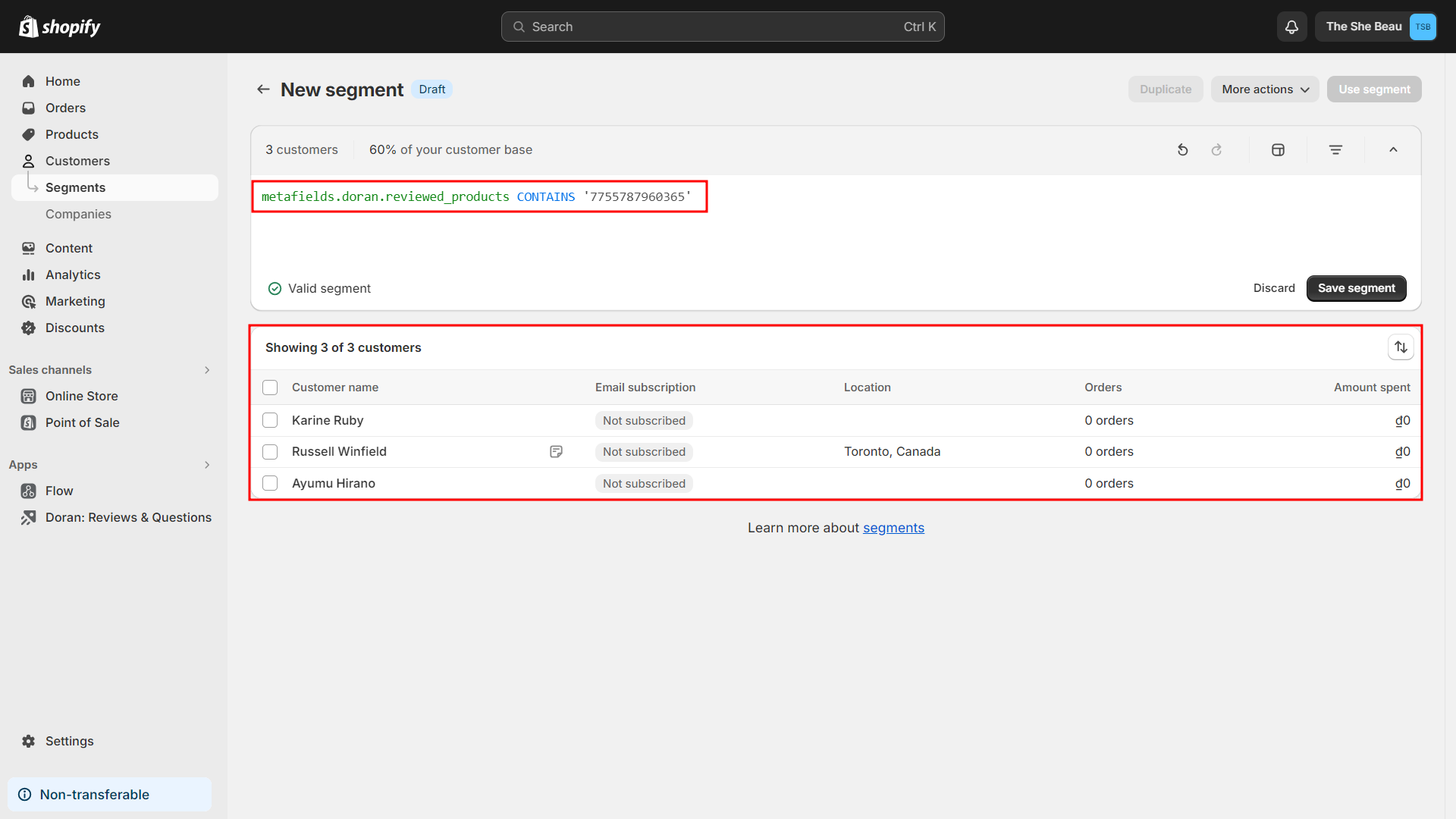
Review the list of customers to verify that your customer segment works as expected, and then make any necessary changes.
Click Save segment, and then enter a name for the segment.
Have questions about a product
Click Use this template next to the template that you want to use.
Please fill in the product ID between the ' ' marks.
To test your segment, click Apply. The customers who match the criteria are listed below the editor. The number of customers who match the criteria is displayed above the editor.
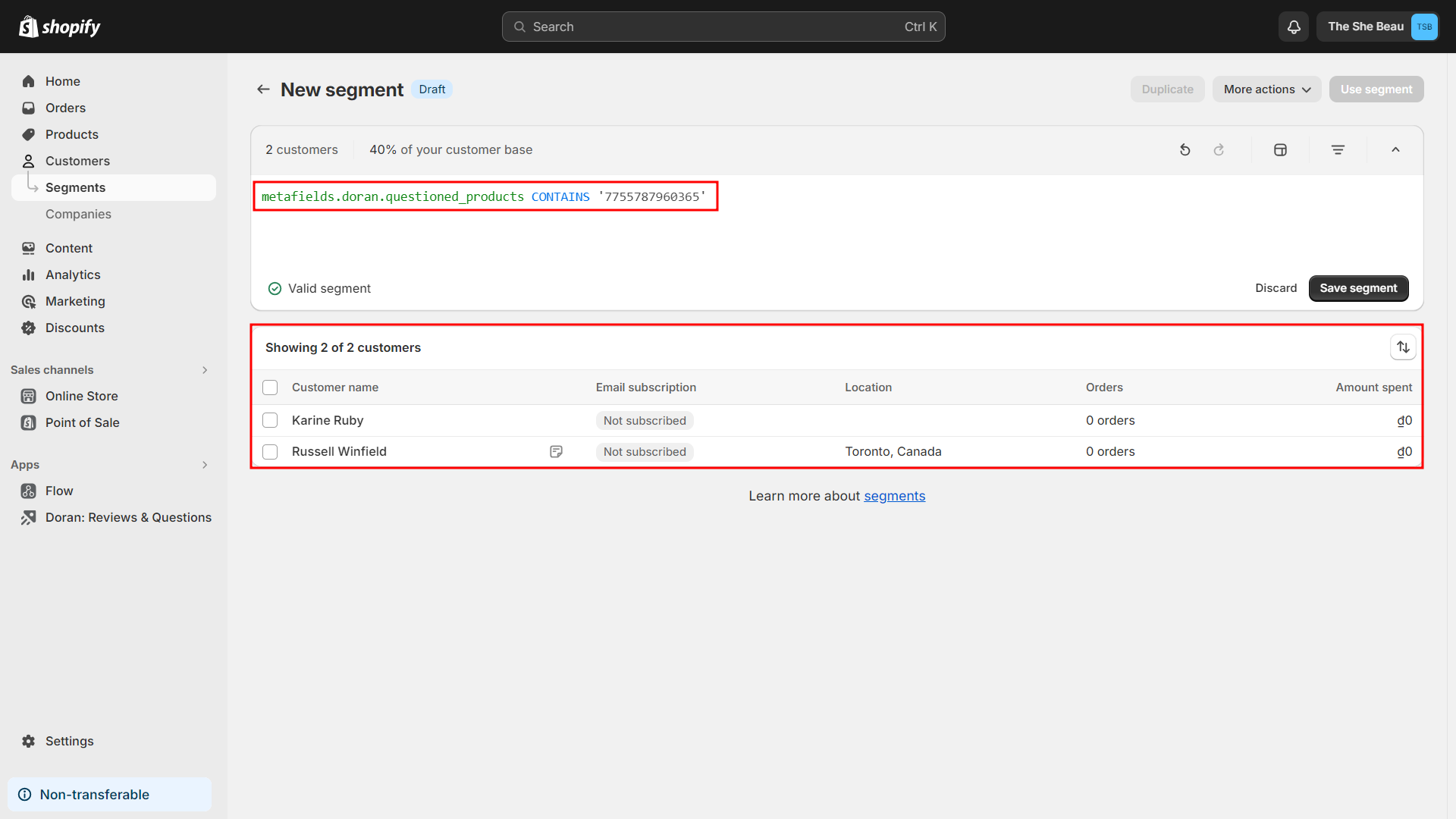
Reviewed customers
Click Use this template next to the template that you want to use.
To test your segment, click Apply. The customers who match the criteria are listed below the editor. The number of customers who match the criteria is displayed above the editor.
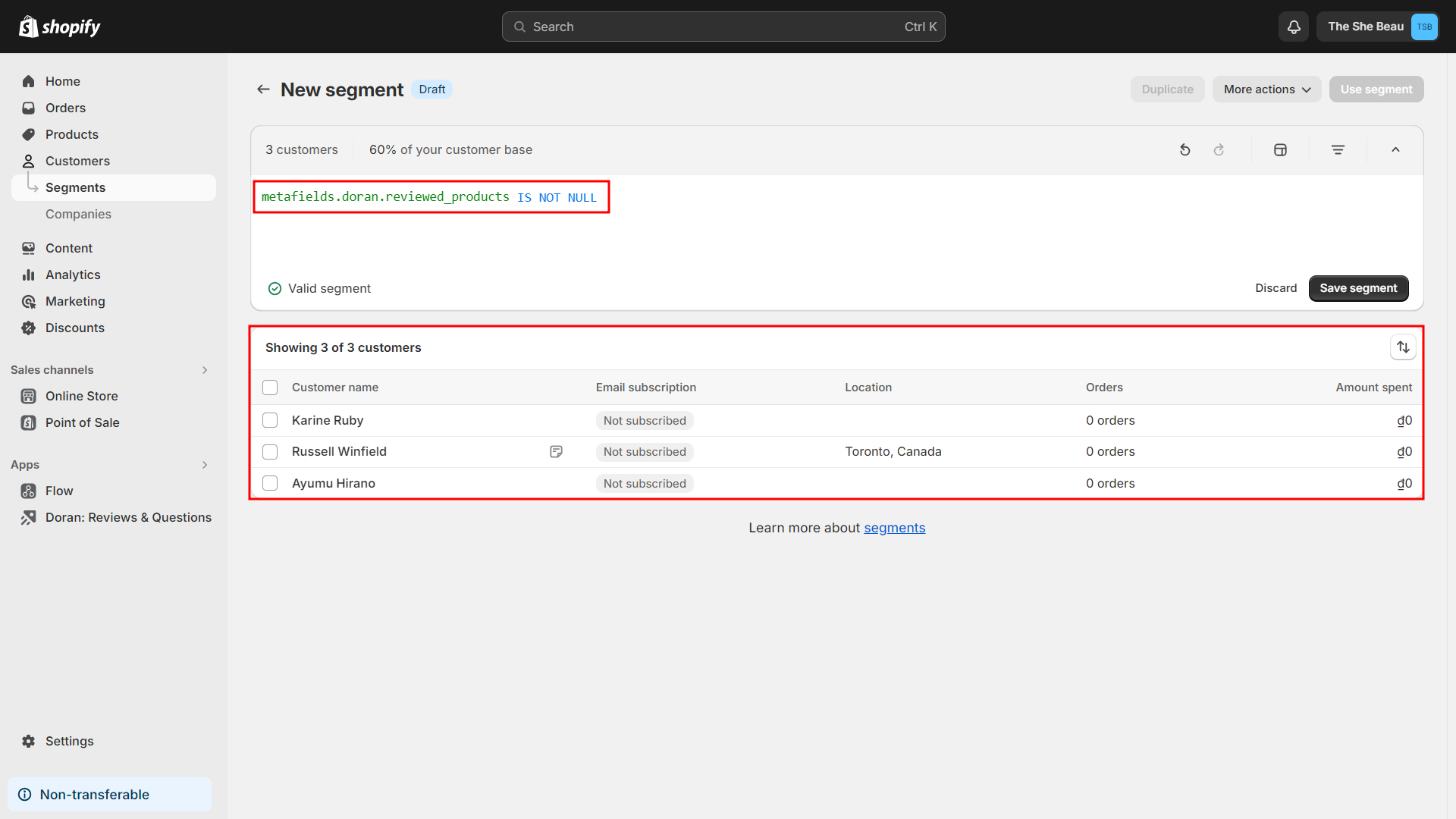
Have questions customers
Click Use this template next to the template that you want to use.
To test your segment, click Apply. The customers who match the criteria are listed below the editor. The number of customers who match the criteria is displayed above the editor.
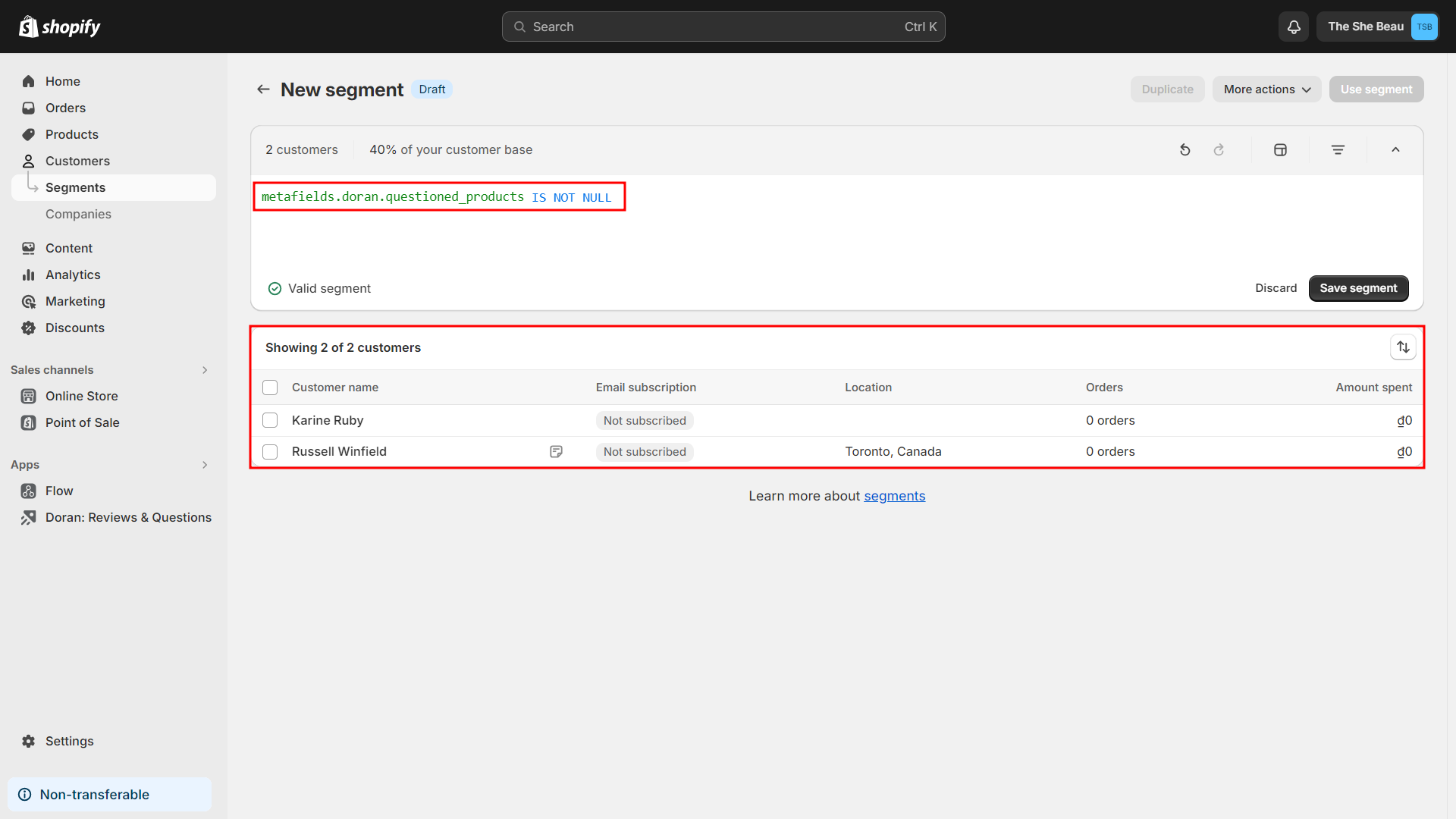
Boost Sales & Efficiency with Doran
Boost customer satisfaction, streamline operations, and maximize sales with our Shopify apps. From managing reviews to seamless order printing, our solutions are designed to help your store thrive.
Explore Our Apps