Process preorder campaign: Reschedule, Ready to ship, Close
Learn how to effectively set up your pre-order campaigns.
Go to the Pre order and select the published pre-order campaign you want to process.
Click the More Action button to access the following options:
Rescheduling ship date
Adjust the delivery timeline due to unforeseen circumstances. Specify new shipping dates and choose notification preferences for customers.
Change fulfillment from Scheduled to Unfulfilled on end date?
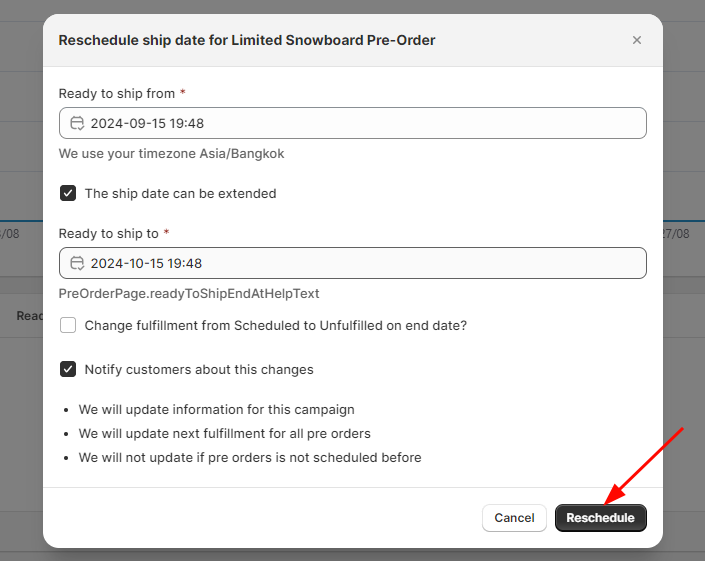
Ready to Ship
Indicate that products are ready for shipment. Select notification options.
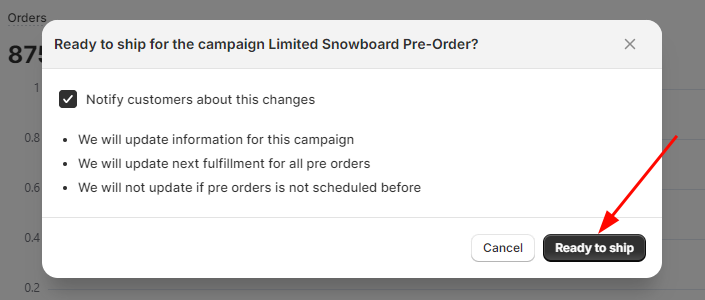
Close the campaign
Finalize the pre-order campaign and transition to regular sales. Inform customers about the campaign's closure and any next steps.
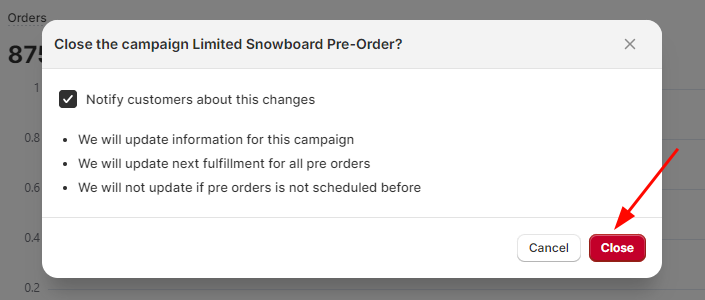
Note: You can customize notifications for each action to inform customers about changes in shipping dates or campaign status.
Boost Sales & Efficiency with Doran
Boost customer satisfaction, streamline operations, and maximize sales with our Shopify apps. From managing reviews to seamless order printing, our solutions are designed to help your store thrive.
Explore Our Apps